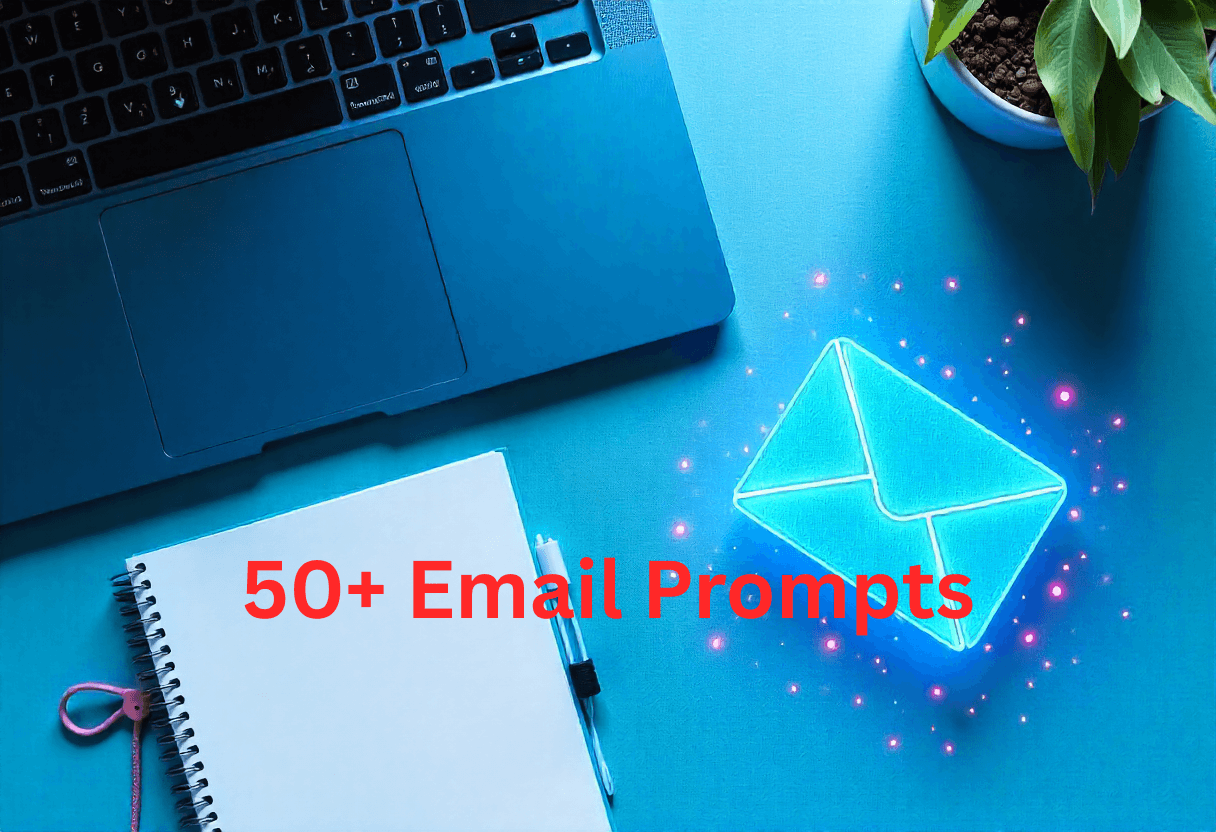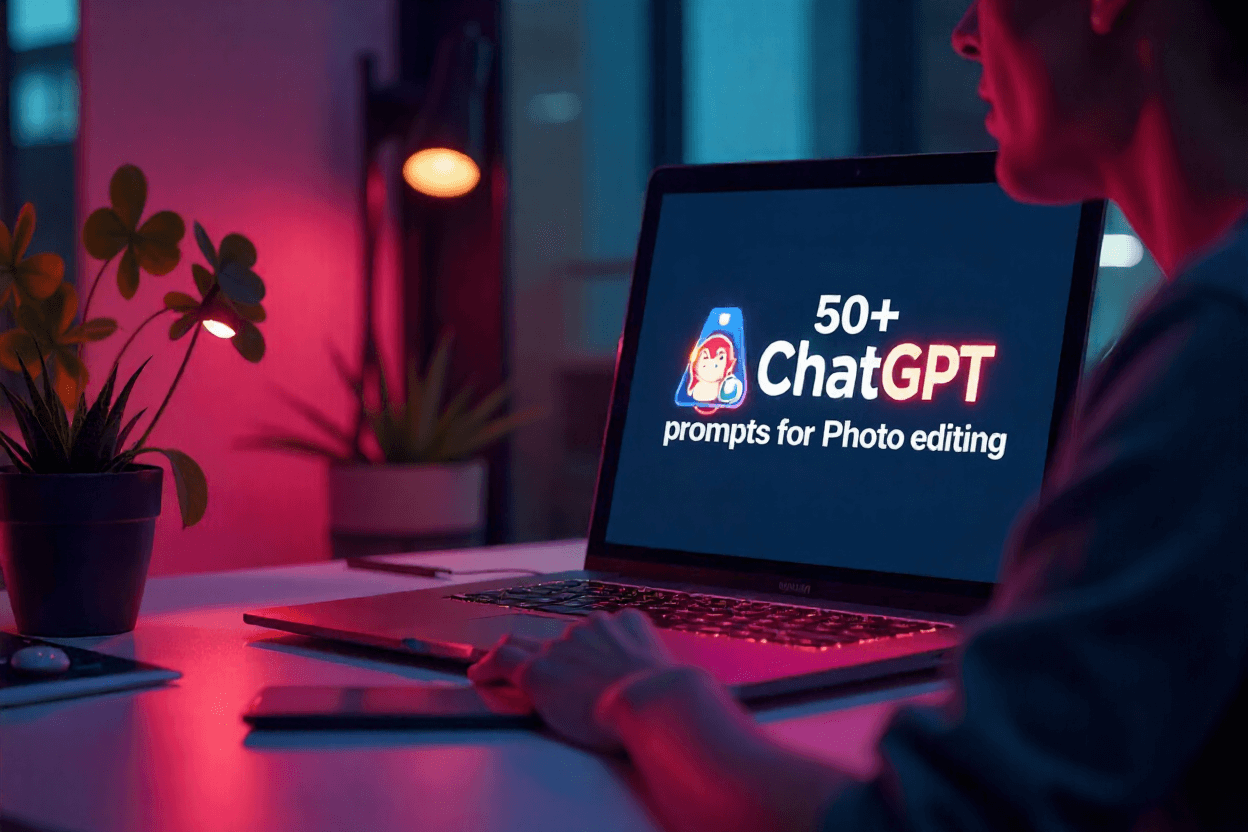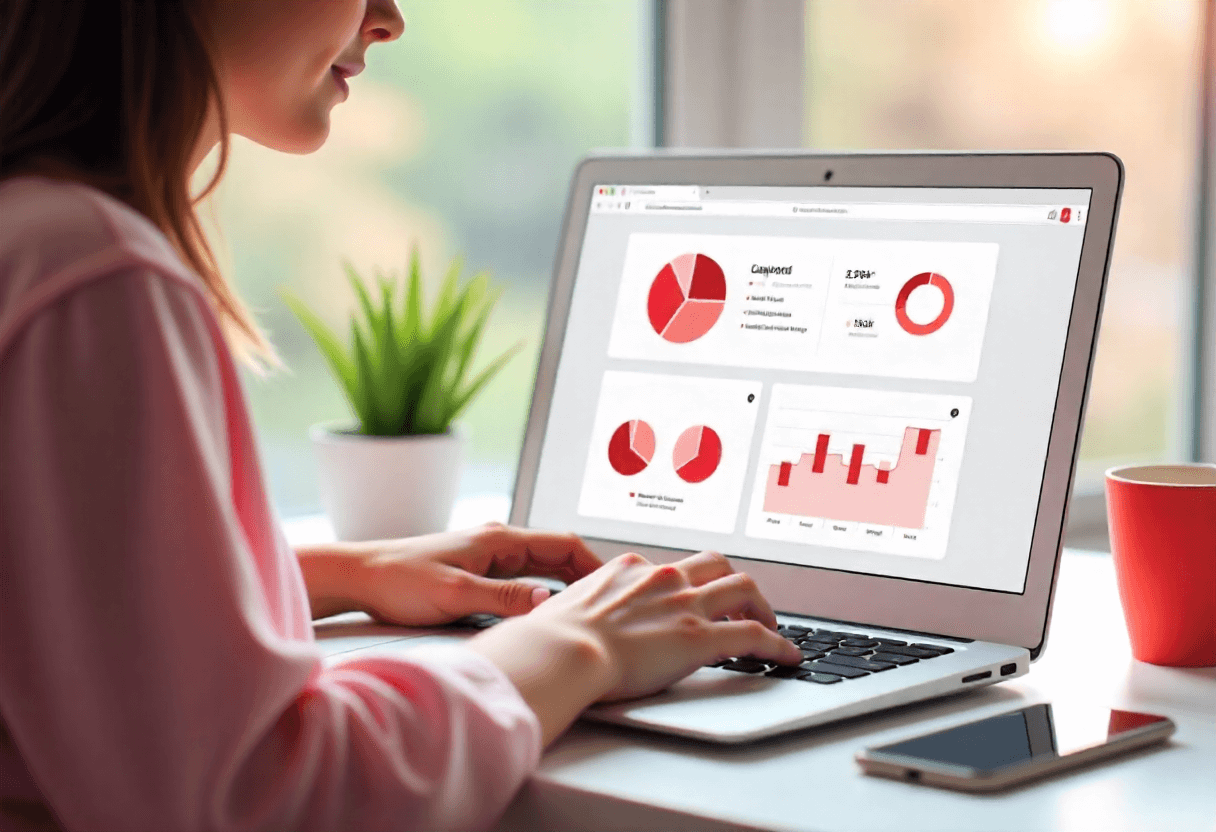In today’s rapidly evolving workplace landscape, the concept of remote collaboration has become increasingly prevalent and vital. As technology continues to advance and businesses adapt to changing circumstances, the ability to collaborate effectively from anywhere in the world has become essential for success. This introduction sets the stage for exploring the tools and trends shaping the future of remote collaboration in the modern workplace. We’ll delve into the significance of remote collaboration, its historical evolution, and the focus of this blog on exploring the tools and trends driving its advancement.
The Evolution of Remote Collaboration
Remote collaboration has undergone a significant evolution over the years, transforming the way people work and interact across distances. This section will trace the historical development of remote collaboration, from its early beginnings to its current prominence in the modern workplace. We’ll explore the shifts in communication technologies, the rise of remote work trends, and the profound impact of events like the COVID-19 pandemic on the adoption of remote collaboration practices. By understanding this evolution, we can better appreciate the tools and trends shaping the future of remote collaboration.
Historical Context: From Email to Video Conferencing
The journey of remote collaboration traces back to the early days of email communication, which allowed individuals to exchange messages across distances, albeit with limited interactivity. As technology progressed, so did the tools for remote collaboration. The advent of video conferencing platforms revolutionized the way people communicated remotely, enabling face-to-face interactions regardless of physical location. Platforms like Skype, introduced in the early 2000s, paved the way for more immersive and real-time collaboration experiences, setting the stage for the diverse array of video conferencing tools available today.
Shift Towards Remote Work in Recent Years
In recent years, there has been a noticeable shift towards remote work as businesses and employees recognize the benefits of flexibility and decentralization. Advancements in technology, coupled with changing attitudes towards work-life balance, have fueled this trend. Companies increasingly offer remote work options to attract and retain top talent, while employees seek opportunities that allow them to work from anywhere. This shift has necessitated the adoption of remote collaboration tools and practices to ensure productivity and connectivity in a distributed work environment.
Impact of the COVID-19 Pandemic on Remote Collaboration Adoption
The outbreak of the COVID-19 pandemic in 2020 brought remote collaboration to the forefront of global consciousness. With widespread lockdowns and social distancing measures in place, organizations worldwide were forced to rapidly transition to remote work to ensure business continuity. This unprecedented situation accelerated the adoption of remote collaboration tools and practices, as companies scrambled to enable remote teams to collaborate effectively from home. Video conferencing platforms, project management tools, and communication software became essential lifelines for maintaining productivity and connectivity amidst the uncertainty. The pandemic catalyzed long-term changes in work culture, with remote collaboration now firmly established as a fundamental aspect of the modern workplace.
Key Remote Collaboration Tools
Effective remote collaboration relies heavily on the use of specialized tools designed to facilitate communication, coordination, and productivity among distributed teams. This section will highlight some of the key remote collaboration tools that have become indispensable in the modern workplace. From video conferencing platforms to project management software, these tools play a crucial role in enabling seamless collaboration across distances, empowering teams to work together efficiently regardless of their physical location.
Video Conferencing Platforms
Zoom
Zoom has emerged as one of the most popular video conferencing platforms, offering high-quality video and audio capabilities along with features like screen sharing, chat, and virtual backgrounds. Its user-friendly interface and cross-platform compatibility make it ideal for both formal meetings and casual catch-ups among remote teams. Zoom’s scalability allows it to accommodate small team meetings as well as large-scale webinars and conferences with hundreds of participants.
Microsoft Teams
Microsoft Teams integrates seamlessly with the Microsoft 365 suite, providing users with a comprehensive collaboration hub that combines video conferencing, chat, file sharing, and project management tools. Teams’ integration with other Microsoft applications like Outlook and SharePoint enhances productivity by centralizing communication and collaboration within familiar workflows. With features like real-time co-authoring and document sharing, Teams facilitates efficient teamwork and decision-making, making it a valuable tool for remote collaboration.
Google Meet
Google Meet, part of the Google Workspace suite, offers a secure and reliable platform for video conferencing and virtual meetings. Its integration with other Google Workspace apps like Gmail and Google Calendar simplifies scheduling and joining meetings, enhancing user convenience. Google Meet’s features include real-time captions, screen sharing, and live streaming, catering to the diverse needs of remote teams for effective communication and collaboration.
Project Management Software
Asana
Asana is a versatile project management tool designed to help teams organize tasks, track project progress, and collaborate effectively. Its intuitive interface and customizable workflows make it easy for teams to create and manage projects, assign tasks, and set deadlines. Asana’s features include task dependencies, subtasks, and project timelines, empowering teams to plan and execute projects with clarity and efficiency.
Trello
Trello is a visual project management tool based on the concept of kanban boards, allowing teams to organize tasks into customizable boards, lists, and cards. Its simple drag-and-drop interface makes it easy to create, prioritize, and track tasks, facilitating collaboration and transparency within teams. Trello’s integration with various third-party apps and platforms enhances its functionality, enabling seamless workflow management and automation.
Monday.com
Monday.com is a flexible and customizable project management platform that offers a range of templates and workflows to suit different project needs. Its visual and collaborative nature fosters transparency and accountability, enabling teams to stay aligned and informed about project progress. Monday.com’s features include customizable dashboards, automation, and integrations with popular tools like Slack and Google Drive, streamlining project management and communication for remote teams.
Communication Tools
Slack
Slack is a popular messaging platform designed for team communication and collaboration. It offers channels for organizing conversations by topic, direct messaging for one-on-one communication, and integration with various third-party apps and services. Slack’s features include file sharing, search functionality, and customizable notifications, enabling teams to stay connected and informed in real time.
Microsoft Outlook
Microsoft Outlook is a widely used email client that also provides calendar, contacts, and task management functionalities. Its integration with the Microsoft 365 suite enhances productivity by allowing users to seamlessly switch between email, calendar, and other applications. Outlook’s features include email filtering, scheduling assistance, and integration with other Microsoft productivity tools like Teams and OneDrive.
Discord
Discord is a communication platform initially designed for gamers but has gained popularity among remote teams and communities. It offers text, voice, and video chat capabilities, along with features like channels and roles for organizing discussions and managing permissions. Discord’s focus on community building and customization makes it suitable for both casual conversations and professional collaboration among remote teams.
Emerging Trends in Remote Collaboration
As remote work continues to evolve, new trends and technologies are shaping the landscape of remote collaboration. This section will explore some of the emerging trends that are redefining how teams communicate, collaborate, and work together in virtual environments. From the integration of virtual reality (VR) for immersive collaboration experiences to the rise of AI-powered collaboration assistants, these trends are driving innovation and transforming the future of remote work.
Virtual Reality (VR) Collaboration
Virtual reality (VR) collaboration is revolutionizing remote work by offering immersive experiences that simulate physical presence and enhance collaboration among distributed teams. With VR collaboration platforms, users can interact with digital environments and avatars in real time, allowing for more natural and engaging communication and collaboration. From virtual meetings and brainstorming sessions to collaborative design and training simulations, VR enables teams to work together as if they were in the same physical space, breaking down barriers of distance and enhancing productivity.
AI-Powered Collaboration Assistants
AI-powered collaboration assistants are becoming increasingly prevalent in remote work environments, providing intelligent support and automation to streamline workflows and enhance productivity. These assistants leverage artificial intelligence and machine learning algorithms to automate repetitive tasks, schedule meetings, manage documents, and provide contextual recommendations. By analyzing data and interactions, AI-powered assistants can anticipate user needs, facilitate communication, and optimize collaboration processes, ultimately enabling teams to work more efficiently and focus on high-value tasks.
Integration of Augmented Reality (AR) in Remote Work
The integration of augmented reality (AR) technology in remote work is opening up new possibilities for visualizing and interacting with digital information in real-world environments. AR applications enable remote teams to overlay virtual objects, annotations, and instructions onto physical spaces, enhancing collaboration in areas such as remote troubleshooting, remote assistance, and remote training. By merging digital content with the physical environment, AR facilitates more intuitive communication and collaboration, leading to improved productivity and decision-making for distributed teams.
Focus on Cybersecurity in Remote Collaboration
With the increasing reliance on remote collaboration tools and platforms, cybersecurity has become a paramount concern for organizations seeking to protect sensitive information and intellectual property. Remote work introduces new challenges and vulnerabilities related to data privacy, network security, and user authentication. To mitigate these risks, organizations are investing in robust cybersecurity measures such as encryption, multi-factor authentication, secure access controls, and employee training. By prioritizing cybersecurity in remote collaboration initiatives, organizations can safeguard against potential threats and ensure the integrity and confidentiality of their digital assets.
Challenges and Solutions in Remote Collaboration
Remote collaboration presents unique challenges that can hinder productivity and communication among distributed teams. This section will explore some common challenges faced by remote teams and provide solutions to overcome them. From addressing communication barriers to managing collaboration fatigue, understanding and mitigating these challenges is essential for fostering effective remote collaboration.
Overcoming Communication Barriers
Effective communication is key to successful remote collaboration, but distance and technology can create barriers that hinder clarity and understanding. To overcome these barriers, remote teams can implement the following solutions:
- Establish clear communication channels and protocols to ensure consistent and transparent communication.
- Use video conferencing and other synchronous communication tools for face-to-face interactions and real-time discussions.
- Foster active listening and encourage team members to ask questions and seek clarification when needed.
- Leverage written communication tools like email and messaging platforms for asynchronous communication, but be mindful of tone and clarity.
- Cultivate a culture of openness and inclusivity, where all team members feel comfortable expressing their ideas and opinions.
Addressing Security Concerns
Remote collaboration introduces new security risks related to data privacy, network vulnerabilities, and unauthorized access. To address these concerns, remote teams can implement the following security measures:
- Use secure and encrypted communication tools and platforms to protect sensitive information during transmission.
- Implement multi-factor authentication and strong password policies to prevent unauthorized access to accounts and systems.
- Regularly update software and applications to patch security vulnerabilities and protect against malware and cyberattacks.
- Educate team members about cybersecurity best practices, including how to identify phishing attempts and protect against social engineering attacks.
- Implement access controls and permissions to limit user access to sensitive data and resources based on roles and responsibilities.
Managing Remote Team Dynamics and Collaboration Fatigue
Remote work can lead to feelings of isolation, burnout, and collaboration fatigue among team members. To manage remote team dynamics and mitigate collaboration fatigue, consider the following strategies:
- Foster a sense of belonging and community through regular team check-ins, virtual social events, and informal communication channels.
- Encourage work-life balance by setting clear boundaries between work and personal time, and promoting self-care practices.
- Rotate leadership roles and responsibilities to distribute workload and prevent burnout among team members.
- Schedule regular breaks and encourage team members to step away from their screens to recharge and refresh.
- Experiment with different collaboration tools and methods to find what works best for your team, and be open to feedback and adjustments as needed.
Best Practices for Effective Remote Collaboration
Successful remote collaboration relies on established best practices that promote communication, coordination, and productivity among distributed teams. This section will outline key best practices for effective remote collaboration, covering strategies to enhance communication, foster teamwork, and maintain accountability in virtual work environments.
Establishing Clear Communication Protocols
Clear communication protocols are essential for remote teams to ensure that information is shared effectively and expectations are understood. To establish clear communication protocols:
- Define preferred communication channels for different types of communication, such as project updates, urgent messages, and casual conversations.
- Set guidelines for response times to emails, messages, and requests to manage expectations and prevent delays.
- Clarify roles and responsibilities within the team to avoid misunderstandings and ensure accountability for communication tasks.
- Provide training and resources on effective communication practices, including active listening, concise messaging, and respectful feedback.
Setting Realistic Goals and Expectations
Setting realistic goals and expectations is crucial for remote teams to maintain motivation and focus while working towards shared objectives. To set realistic goals and expectations:
- Define clear and measurable objectives for individual projects and tasks, ensuring alignment with broader team and organizational goals.
- Break down larger goals into smaller, achievable milestones to track progress and maintain momentum.
- Establish deadlines and priorities for tasks, taking into account team members’ availability and bandwidth.
- Communicate expectations openly and transparently, discussing potential challenges and adjustments as needed to ensure feasibility.
Encouraging Regular Check-ins and Feedback Sessions
Regular check-ins and feedback sessions are instrumental in keeping remote teams connected, aligned, and informed about progress and challenges. To encourage regular check-ins and feedback sessions:
- Schedule recurring team meetings, one-on-one check-ins, and project updates to review progress, discuss goals, and address any issues or concerns.
- Provide opportunities for team members to share feedback and insights on their experiences, processes, and collaboration tools.
- Foster a culture of constructive feedback and open communication, encouraging team members to share both positive feedback and areas for improvement.
- Use feedback sessions to identify and address any obstacles or bottlenecks affecting productivity and collaboration.
Promoting Work-Life Balance in a Remote Environment
Promoting work-life balance is essential for remote teams to prevent burnout, maintain well-being, and sustain long-term productivity. To promote work-life balance in a remote environment:
- Establish clear boundaries between work hours and personal time, setting expectations for availability and response times.
- Encourage team members to take regular breaks, step away from their screens, and engage in activities that promote relaxation and rejuvenation.
- Provide resources and support for managing stress and maintaining mental health, such as access to counseling services or wellness programs.
- Lead by example by modeling healthy work habits and respecting team members’ boundaries and time off.
Conclusion
In conclusion, effective remote collaboration is essential for modern teams to thrive in a distributed work environment. By implementing best practices such as establishing clear communication protocols, setting realistic goals and expectations, encouraging regular check-ins and feedback sessions, and promoting work-life balance, remote teams can overcome challenges and maximize productivity. As remote work continues to evolve, organizations must prioritize collaboration and invest in the tools and strategies that enable seamless communication, coordination, and teamwork across distances. By embracing remote collaboration as a fundamental aspect of the modern workplace, organizations can adapt to changing circumstances, foster innovation, and achieve success in an increasingly interconnected world.