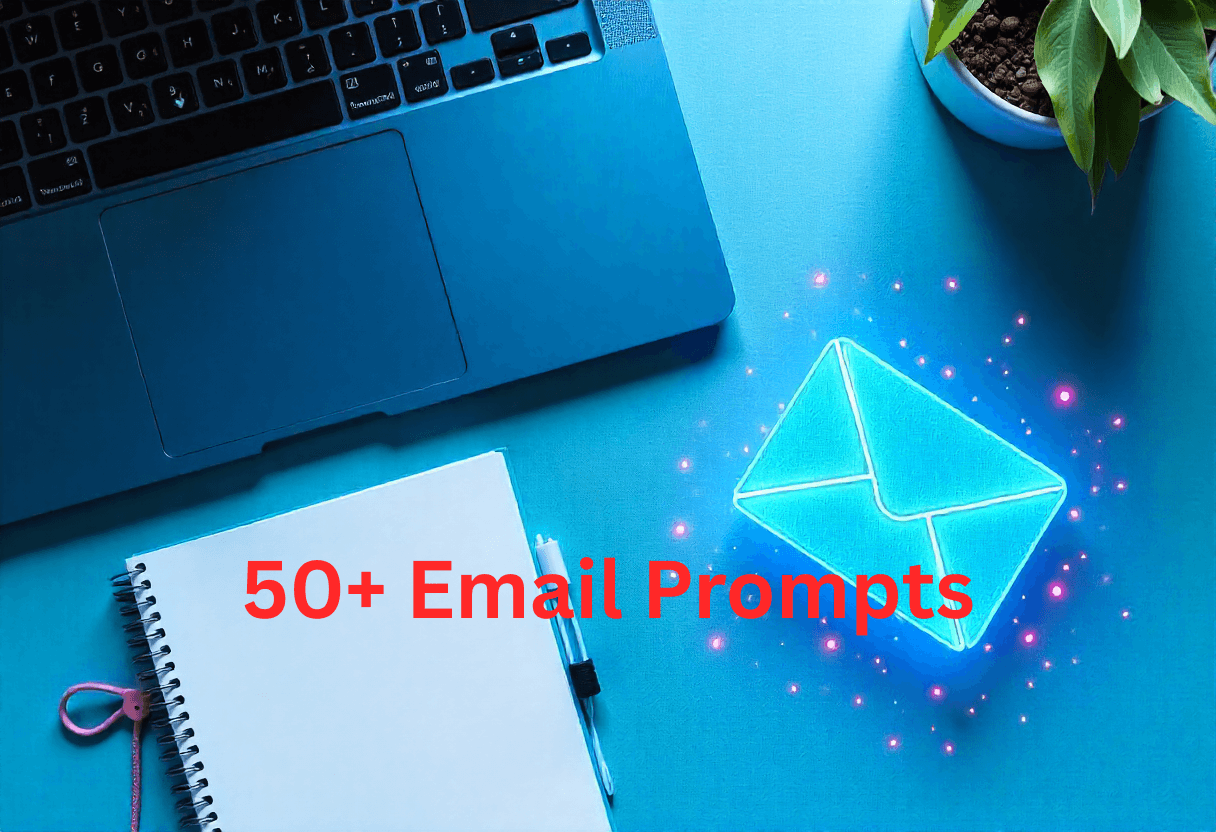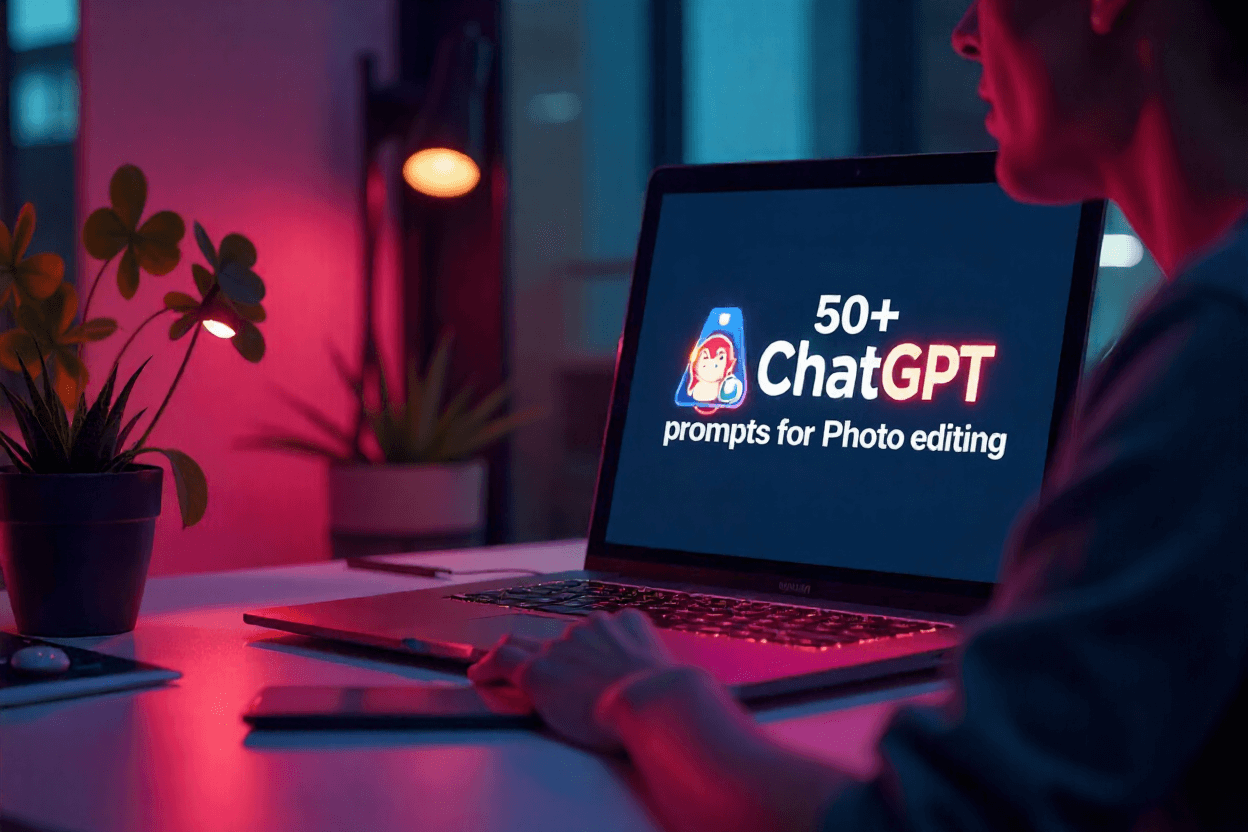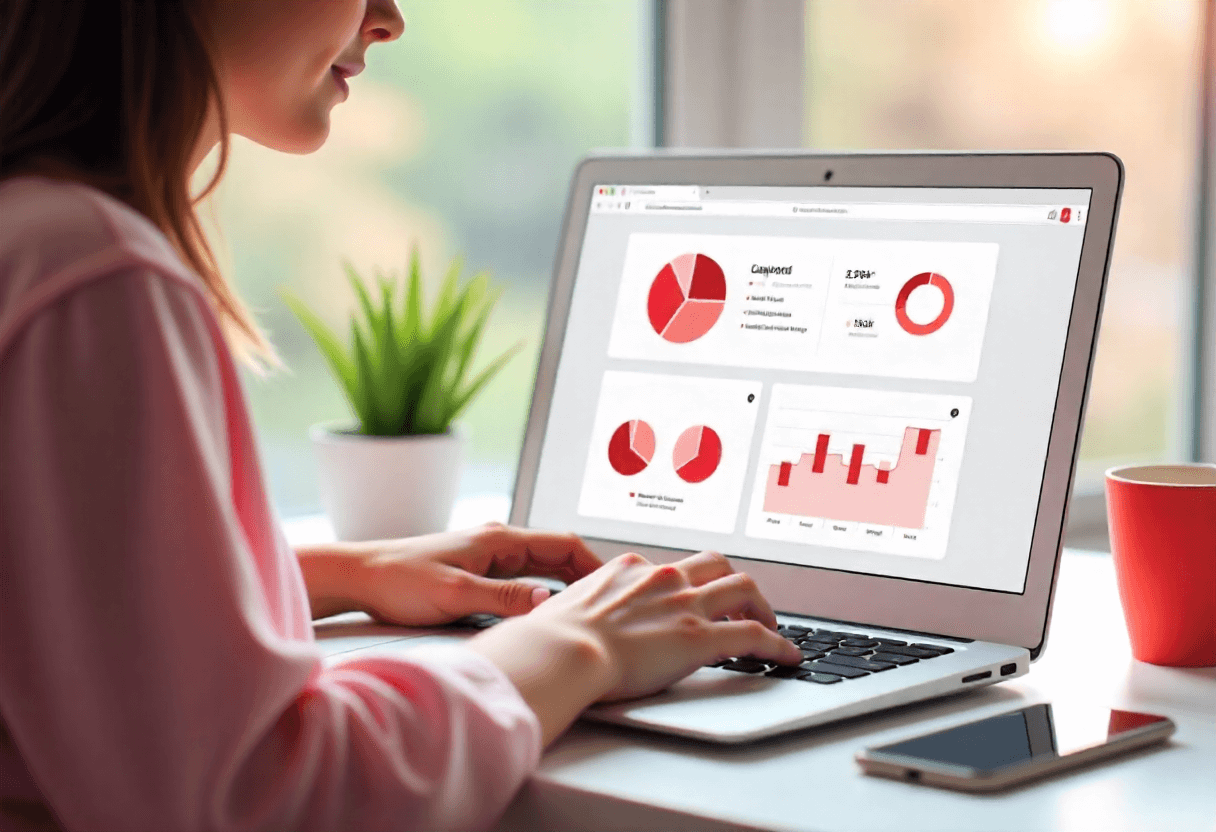“78% of websites fail technical SEO audits due to common implementation mistakes.” That’s not just a statistic—it’s a wake-up call.
In today’s competitive digital landscape, simply creating great content isn’t enough. If your website suffers from poor crawlability, slow loading speeds, or faulty site architecture, even the best-written pages will struggle to rank. That’s where technical SEO comes in.
But what exactly is technical SEO, and how is it different from general SEO?
While general SEO focuses on content optimization, keyword targeting, and link building, technical SEO ensures that your website is properly structured and technically sound for search engines to access, crawl, and index your content. It forms the foundation upon which all other SEO efforts are built.
This guide is designed to take you beyond the basics. You won’t find recycled tips or surface-level checklists here. Instead, you’ll get a step-by-step implementation blueprint, complete with practical recommendations, tools, and troubleshooting techniques tailored for 2025 and beyond.
Here’s what you’ll learn:
- How to optimize your site architecture and URL structure for better crawl efficiency
- Techniques for improving Core Web Vitals and page speed
- Mobile-first SEO strategies to prepare for Google’s evolving indexing
- Handling JavaScript SEO challenges with real implementation tactics
- Adding schema markup for rich result eligibility
- Ensuring secure, indexable, and crawlable pages
- Best practices for international SEO using hreflang
- A repeatable technical SEO audit process with tool recommendations
Whether you’re an SEO professional, developer, or digital marketer, this in-depth guide will equip you with the latest technical SEO best practices—so you can optimize smarter, fix faster, and rank higher.
Let’s build a technically sound website that search engines love—and users trust.
Website Architecture & Structure
An optimized website structure forms the backbone of technical SEO. If search engines struggle to understand or crawl your site architecture, your content may never appear in search results—regardless of quality. This section breaks down key implementation techniques for optimizing your URL structure, site architecture, and XML sitemaps.
✅ URL Structure Optimization
Your URLs should be clean, human-readable, and keyword-rich. Overly complex or parameter-laden URLs can confuse both users and search engines.
1. Clean URL Patterns
Do this:
https://example.com/social-media-marketing
Avoid this:
https://example.com/index.php?id=123&cat=social
Implementation Tips:
- Use hyphens (
-) to separate words. - Keep URLs lowercase.
- Avoid stop words unless necessary.
- Ensure each page has a unique, descriptive slug.
2. Avoiding Dynamic Parameters
Dynamic URLs often cause duplication and crawl issues. If dynamic parameters are unavoidable (e.g., in eCommerce filtering), implement canonical tags or use parameter handling in Google Search Console.
Pro Tip: Use URL rewriting in your CMS (like WordPress permalinks) or .htaccess rules to convert dynamic URLs to clean slugs.
3. Canonical URL Implementation
Duplicate content can dilute ranking signals. Add a <link rel="canonical" href="..."> tag in the <head> of every page, pointing to the preferred version.
Tools: Screaming Frog can help identify missing or incorrect canonical tags.
🧱 Site Architecture Best Practices
A well-structured site not only improves crawlability but also boosts UX and authority flow.
1. Flat vs. Deep Site Structure
Aim for a flat structure, where key pages are accessible within 3 clicks from the homepage. Deep structures (5+ levels) increase crawl depth and risk leaving pages undiscovered.
Best Practice:
- Home > Category > Subcategory > Content Page (3 levels max)
2. Internal Linking Hierarchy
Distribute link equity efficiently by:
- Linking important pages from your homepage.
- Using contextual internal links with descriptive anchor text.
- Avoiding orphan pages (pages with no inbound internal links).
Use a hub-and-spoke model: pillar content (hub) links to detailed subtopics (spokes), and vice versa.
3. Breadcrumb Navigation
Breadcrumbs enhance navigation and clarify hierarchy for both users and crawlers.
Implementation:
PRESERVEDHTMLBLOCK1
Add structured data to enable breadcrumb rich snippets in search results.
🗺 XML Sitemap Optimization
XML sitemaps are roadmaps for search engine bots. They help crawlers discover important URLs faster and more reliably.
1. Sitemap Creation and Submission
Use plugins like Yoast SEO or Rank Math (for WordPress) to auto-generate sitemaps. Submit them in Google Search Console (/sitemap_index.xml) and Bing Webmaster Tools.
Best Practices:
- Include only indexable, canonical pages.
- Exclude noindex, 404, and redirect URLs.
- Keep each sitemap file under 50,000 URLs or 50MB.
2. Priority and Frequency Settings
These optional attributes (PRESERVEDHTMLBLOCK2
</url>
Note: Google may ignore these hints, but they’re useful for crawler guidance.
3. Image and Video Sitemaps
To boost visibility of media content:
- Include
<image:image>tags inside standard sitemaps. - Use dedicated video sitemaps for video-rich content.
Tools: Use Google’s Sitemap Validator to test before submission.
By optimizing your URL structures, designing a clean site architecture, and maintaining a well-structured XML sitemap, you create a solid foundation for every other technical SEO enhancement to follow. Next, let’s make sure your site loads fast and scores high on Core Web Vitals.
Core Web Vitals & Page Speed
Website speed is more than just a user experience factor—it’s a confirmed ranking signal in Google’s algorithm. In 2025, Core Web Vitals have become non-negotiable for SEO success. This section covers how to measure, optimize, and maintain performance using proven technical strategies.
⚙️ Understanding Core Web Vitals
Core Web Vitals are a set of metrics that assess real-world user experience, focusing on loading, interactivity, and visual stability.
1. Largest Contentful Paint (LCP)
What it measures: Loading performance Ideal threshold: LCP ≤ 2.5 seconds
Common causes of poor LCP:
- Slow server response times
- Render-blocking JavaScript and CSS
- Unoptimized images or videos
Fixes:
- Use faster hosting or enable caching
- Defer non-critical scripts
- Serve responsive, compressed images
2. First Input Delay (FID)
What it measures: Interactivity Ideal threshold: FID ≤ 100 ms (Replaced by Interaction to Next Paint (INP) as of March 2024)
Common causes:
- Heavy JavaScript execution
- Main thread blocking due to long tasks
Fixes:
- Break long tasks into smaller functions
- Use web workers for background tasks
- Minimize third-party scripts
3. Cumulative Layout Shift (CLS)
What it measures: Visual stability Ideal threshold: CLS ≤ 0.1
Common causes:
- Images or ads loading without dimensions
- Late-injected DOM elements
Fixes:
- Set explicit
widthandheightfor images, videos, iframes - Reserve space for ads using CSS
- Avoid content shifts during font loading
🚀 Page Speed Optimization Techniques
Once you’ve diagnosed performance bottlenecks, these are the high-impact techniques for speeding up your site.
1. Image Optimization and Compression
Images often contribute over 60% of a page’s weight.
Do this:
- Use next-gen formats like WebP or AVIF
- Compress images using tools like TinyPNG, ImageOptim, or Squoosh
- Use responsive images with the
<picture>element
WordPress Tip: Use plugins like ShortPixel or Smush to auto-optimize uploads.
2. CSS and JavaScript Minification
Reduce file size and remove unnecessary code.
Implementation:
- Minify CSS/JS using build tools like Webpack, Gulp, or online tools like Minifier.org
- Combine files to reduce HTTP requests (where possible)
- Defer or async-load non-critical scripts
WordPress Tip: Use Autoptimize or WP Rocket for automated minification and optimization.
3. Lazy Loading Implementation
Lazy loading defers the loading of off-screen content until it’s needed.
How to do it:
<img src="image.jpg" loading="lazy" alt="Example" width="600" height="400">
For videos/iframes:
- Use
loading="lazy"or JavaScript-based libraries like lozad.js
This significantly reduces initial page weight and LCP.
4. CDN (Content Delivery Network) Configuration
A CDN serves your assets from global edge locations, reducing latency.
Popular CDNs:
- Cloudflare (free + premium)
- Bunny.net
- KeyCDN
- AWS CloudFront
Steps:
- Sign up for a CDN provider
- Configure your DNS to use their CDN
- Set up asset caching rules and compression headers
CDNs also improve security and help mitigate DDoS attacks.
🧪 Tools for Monitoring
Monitoring performance helps you catch regressions and prioritize fixes.
1. Google PageSpeed Insights
A free tool that provides lab and field data, including Core Web Vitals and improvement suggestions.
URL: https://pagespeed.web.dev
Tips:
- Run tests for both mobile and desktop
- Prioritize mobile scores as they weigh more heavily in rankings
- Focus on “Opportunities” and “Diagnostics” sections for actionable tips
2. GTmetrix
GTmetrix gives waterfall charts and performance scores, combining Google Lighthouse with additional insights.
Features:
- Device-specific testing
- Worldwide test locations
- Waterfall breakdown of HTTP requests
Pro Tip: Use the “Structure” tab to identify blocking scripts and CSS files.
3. Chrome DevTools Audit
Built into every Chrome browser, DevTools lets you run Lighthouse audits and inspect performance in detail.
Steps:
- Right-click > Inspect > Lighthouse tab > Generate report
- Use “Performance” tab to analyze LCP and long tasks
- Monitor layout shifts in “Experience” section
By mastering Core Web Vitals and implementing speed optimization strategies, you’re not only enhancing your search rankings—you’re also delivering a frictionless user experience. The next step is to ensure your site is fully responsive and ready for Google’s mobile-first indexing.
Mobile-First Indexing & Responsiveness
With over 60% of global search traffic now coming from mobile devices, Google officially adopted mobile-first indexing—meaning it primarily uses the mobile version of a website’s content for ranking and indexing. If your site’s mobile experience is lacking, your visibility in search results could suffer, regardless of how good your desktop site is.
Let’s walk through how to ensure your website is fully optimized for mobile-first indexing.
📱 Mobile-First Index Requirements
To succeed in a mobile-first environment, your mobile site must offer the same content, structure, and experience as the desktop version—without sacrificing usability.
1. Responsive Design Principles
Responsive design ensures your website adjusts automatically to different screen sizes using CSS media queries.
Best Practices:
- Use flexible grids and layout elements (e.g.,
display: flex;) - Define breakpoints for tablets and smartphones
Set viewport meta tag:
<meta name="viewport" content="width=device-width, initial-scale=1.0">
Avoid: Separate mobile subdomains like m.example.com—these are outdated and prone to indexing issues.
2. Mobile Usability Factors
Mobile users expect fast, frictionless experiences. Key factors include:
- Readable font sizes (≥ 16px)
- Adequate spacing between buttons/links (at least 48px touch targets)
- No horizontal scrolling or fixed-width containers
- Avoid intrusive interstitials/popups
Use CSS frameworks like Tailwind CSS or Bootstrap to build mobile-friendly UI components quickly.
3. Touch-Friendly Navigation
Menus, buttons, and interactive elements must be easily usable on small screens.
Tips:
- Use collapsible (hamburger) menus
- Make buttons large enough to tap with one finger
- Avoid hover-only interactions
⚡ AMP Implementation
AMP (Accelerated Mobile Pages) is a Google-backed framework that offers lightning-fast load times on mobile by restricting JavaScript and enforcing streamlined HTML/CSS.
When to Use AMP
AMP is ideal for:
- News publishers
- Blogs with high mobile traffic
- Content where speed is critical (especially in Google Top Stories)
However, AMP is optional. With Core Web Vitals now prioritized, many sites achieve fast mobile performance without AMP.
AMP Setup and Validation
Steps:
- Create an AMP-compatible version of your page using
<html amp>and<amp-img>,<amp-video>tags.
Add rel="amphtml" link on your canonical page.
<link rel="amphtml" href="https://example.com/page/amp/">
2.
Validation Tools:
- AMP Test Tool
- Chrome DevTools Console
https://example.com/page/amp/?amp=1#development=1
WordPress Tip: Use the official AMP plugin to generate AMP-compliant pages automatically.
🔍 Mobile SEO Testing
Testing ensures your mobile experience is not just functional but optimized for SEO.
1. Google Mobile-Friendly Test
Use Google’s Mobile-Friendly Test to:
- Check if a page is mobile-compatible
- Identify blocked resources
- Get UX suggestions
Recommendation: Run tests regularly, especially after design changes.
2. Mobile Usability Reports in GSC
In Google Search Console:
- Go to Experience → Mobile Usability
- Monitor for errors like:
- * “Clickable elements too close together”
- * “Content wider than screen”
- * “Text too small to read”
Fixing these ensures your site meets Google’s usability standards for mobile-first indexing.
Summary
Mobile-first indexing is not just a trend—it’s the standard. By adopting responsive design, ensuring mobile usability, and optionally implementing AMP, you build a future-proof SEO foundation. Thorough testing with Google’s tools ensures every mobile visitor—and Googlebot—has a seamless experience.
JavaScript & Technical Implementation
JavaScript offers dynamic, interactive experiences—but from an SEO perspective, it can be a double-edged sword. If your content relies heavily on JavaScript and isn’t rendered correctly, search engines may fail to index it, resulting in lost visibility.
This section explains how JavaScript impacts SEO, implementation solutions, and how to test whether your JavaScript-based content is accessible to crawlers.
⚠️ JavaScript SEO Challenges
1. Client-Side vs. Server-Side Rendering
Client-Side Rendering (CSR) loads a blank HTML shell, then uses JavaScript to fetch and render content in the browser. This approach can delay or block indexing, especially if Googlebot can’t execute the scripts properly.
Server-Side Rendering (SSR) pre-renders the content on the server and delivers a fully formed HTML page to the browser. This is SEO-friendly and ensures Google sees complete content immediately.
Key Differences:
| Aspect | CSR | SSR |
|---|---|---|
| Initial Load | Fast shell, delayed data | Slower initial load, full data |
| SEO Impact | Risky | Preferred by search engines |
| Caching | Limited | Easily cacheable HTML |
2. Google’s JavaScript Rendering Process
Google uses a two-wave indexing process:
- First, it crawls and indexes static HTML content.
- Later, it renders JavaScript and indexes dynamic content.
This delay creates a risk: if the rendered version differs from the source HTML, your content might never be indexed properly.
🔧 Implementation Solutions
To avoid rendering issues and preserve SEO visibility, implement one of the following strategies depending on your setup.
1. Server-Side Rendering (SSR)
Use SSR frameworks like:
- Next.js (for React)
- Nuxt.js (for Vue)
- Angular Universal
These frameworks pre-render pages and serve them as static HTML. Googlebot can crawl and index them easily.
Example:
// In Next.js
export async function getServerSideProps(context) {
const data = await fetchData();
return { props: { data } };
}
2. Static Site Generation (SSG)
SSG builds pages at build time and serves pre-rendered HTML. It’s fast, secure, and SEO-friendly.
Use Cases: Blogs, documentation, product landing pages
Popular Tools:
- Gatsby (React)
- Eleventy
- Hugo
Pro Tip: Pair SSG with a CDN for ultra-fast global performance.
3. Progressive Enhancement
With this approach, you serve core content in plain HTML and layer JavaScript functionality on top. Even if JavaScript fails, your content remains accessible.
Best Practices:
- Avoid relying on JavaScript for critical content or navigation
- Use
PRESERVEDHTMLBLOCK3
🧪 JavaScript SEO Testing
Once you’ve implemented SSR, SSG, or progressive enhancement, it’s essential to verify how Googlebot interacts with your JavaScript.
1. Fetch and Render Testing
Use the URL Inspection Tool in Google Search Console:
- Enter a URL → Click “View Crawled Page” → Compare HTML and Rendered Page
- Check if key content appears in both versions
Alternatively, use Google’s Mobile-Friendly Test which also shows how Google renders the page.
2. JavaScript Error Monitoring
Monitor your JavaScript execution to prevent indexing issues caused by runtime errors.
Recommended Tools:
- Chrome DevTools Console: Open console → check for
Uncaught ReferenceErroror failed fetch requests - Sentry.io or LogRocket: JavaScript error logging and stack tracing
- Google Tag Manager Debug Mode: Ensures scripts are loading as expected
Common Pitfalls to Avoid:
- Content loaded via AJAX after page load (unseen by crawlers)
- Lazy-loaded elements without intersection observers
- SPA frameworks without SSR fallback
Summary
JavaScript doesn’t have to be an SEO obstacle—when implemented correctly, it enhances performance and experience. The key is to ensure your content is accessible before JavaScript runs, whether through SSR, SSG, or progressive enhancement. With proper testing and monitoring, you’ll stay both user- and crawler-friendly.
Schema Markup & Structured Data
Search engines are smart, but they’re not mind readers. Schema markup—also known as structured data—bridges that gap by helping crawlers understand the meaning and context of your content.
By implementing schema correctly, you increase your chances of earning rich results, such as review stars, FAQs, sitelinks, and more, which can drastically improve CTR and visibility in SERPs.
📘 Schema Markup Fundamentals
1. JSON-LD vs. Microdata
Google recommends using JSON-LD (JavaScript Object Notation for Linked Data) as the preferred format because it’s cleaner, easier to maintain, and doesn’t clutter your HTML.
JSON-LD Example:
PRESERVEDHTMLBLOCK0
Microdata, by contrast, is embedded within HTML tags and is harder to maintain, especially for large sites.
Recommendation: Always use JSON-LD unless you have a legacy CMS that requires Microdata.
2. Schema.org Vocabulary
Schema markup relies on the Schema.org vocabulary—a standardized language recognized by Google, Bing, Yahoo, and Yandex.
Popular types include:
Article,FAQPage,Product,HowTo,Organization,LocalBusiness, etc.- Use subtypes for specificity (e.g.,
TechArticleunderArticle)
Pro Tip: Don’t mix multiple schema formats on the same page (e.g., JSON-LD + Microdata). Stick to one.
🧩 High-Impact Schema Types
Focus on schema types that can directly influence rich results, especially for content-heavy or local-focused sites.
1. Article Schema
Used for blog posts, news, or editorial content.
Key Properties:
headlineauthordatePublishedimagepublisher
Ideal for: Blogs, content hubs, news sites
2. Product Schema
Displays product details in search results, including price, availability, and reviews.
Key Properties:
namedescriptionskubrandoffers(price, availability)aggregateRating(for reviews)
Ideal for: eCommerce websites
3. FAQ Schema
Allows you to show multiple questions and answers in Google SERPs.
Example (JSON-LD):
{
"@context": "https://schema.org",
"@type": "FAQPage",
"mainEntity": [
{
"@type": "Question",
"name": "What is technical SEO?",
"acceptedAnswer": {
"@type": "Answer",
"text": "Technical SEO focuses on optimizing a website’s infrastructure to help search engines crawl and index content more efficiently."
}
}
]
}
Ideal for: Help centers, support pages, TOFU content
4. How-to Schema
Show step-by-step guides directly in search results with visuals.
Requirements:
- Must have steps that include
nameandtext - Optional images for each step improve visual appearance
Ideal for: Tutorials, DIY content, recipes, how-to guides
5. Local Business Schema
Boosts local visibility by identifying your business’s name, address, contact info, hours, and more.
Key Properties:
@type: LocalBusinessaddress(usePostalAddress)geo(latitude and longitude)openingHours
Ideal for: Brick-and-mortar businesses, service providers, clinics
🛠 Implementation & Testing
Once schema is added, validation is critical to ensure eligibility for rich results.
1. Google Rich Results Test
Test live pages or code snippets at: https://search.google.com/test/rich-results
What it checks:
- Rich result eligibility
- Errors and warnings in markup
- Preview of how your result may appear
2. Schema Validation Tools
Use these for deeper debugging:
- Schema Markup Validator: https://validator.schema.org
- Yoast SEO (for WordPress): Automatically adds schema to posts
- Merkle’s Schema Generator: Visual editor for common schema types
3. Common Schema Errors
Avoid these mistakes:
- Missing required fields (e.g.,
headlinein articles) - Invalid property values (e.g., text where URL is expected)
- Duplicate schema blocks (multiple
@typewith conflicting data) - Mixing structured data formats
Best Practice: Validate every time you push a new template or content type to production.
Summary
Schema markup transforms your content into machine-readable data, enabling Google to understand it deeply—and reward you with rich results. Use JSON-LD, apply relevant schema types, and validate rigorously. When implemented correctly, structured data not only boosts visibility but also trust, click-through rates, and rankings.
Crawlability & Indexability
Even with the most optimized content and fastest pages, your site won’t rank if search engines can’t crawl or index it properly. This section covers how to control and optimize access to your site using robots.txt, meta tags, and smart error handling to ensure that Googlebot uses its time and crawl budget wisely.
🤖 Robots.txt Optimization
The robots.txt file tells search engine bots which pages or folders they’re allowed to crawl. Done right, it improves crawl efficiency. Done wrong, it can block critical content from appearing in search results.
1. Proper Robots.txt Syntax
A basic robots.txt structure:
User-agent: *
Disallow: /wp-admin/
Allow: /wp-admin/admin-ajax.php
Sitemap: https://example.com/sitemap.xml
Syntax Tips:
User-agent:specifies the bot (e.g.,Googlebot)Disallow:blocks crawling of pathsAllow:overrides disallow rules for specific files- Always use absolute paths, and avoid case sensitivity issues
Testing Tool: Use the Robots.txt Tester in Google Search Console
2. Crawl Budget Optimization
Google allocates a crawl budget based on your site’s authority and health. Wasting it on unimportant pages (e.g., faceted navigation, filters, tags) can delay indexing of valuable content.
Tips:
- Block faceted or filtered URLs (e.g.,
/?sort=price) inrobots.txt - Minimize duplicate content crawling
- Reduce server errors (5xx), which decrease crawl efficiency
3. Common Robots.txt Mistakes
- Blocking /wp-content/ or /wp-includes/ in WordPress (may block CSS/JS)
- Blocking /search, /category, or /tag pages without checking internal linking impact
- Forgetting to include the
Sitemap:directive - Using
Disallow: /unintentionally—this blocks the whole site!
🏷️ Meta Robots Implementation
While robots.txt blocks crawling, meta robots tags and X-Robots-Tag headers control indexing and link behavior at the page or file level.
1. Index/Noindex Directives
Use the <meta name="robots"> tag in the <head> to control indexing:
<meta name="robots" content="noindex, follow">
Directives:
index– Allow indexingnoindex– Prevent indexingfollow– Allow link crawling on the pagenofollow– Prevent link crawling
Use noindex, follow to exclude a page from results but preserve link equity.
2. Follow/Nofollow Usage
Apply nofollow to:
- Low-value internal pages (login, checkout, cart)
- Paid or sponsored external links
Note: As of recent updates, Google treats nofollow as a hint, not a directive.
3. X-Robots-Tag Headers
Use HTTP headers instead of HTML meta tags to control indexing of non-HTML files (e.g., PDFs).
Example:
X-Robots-Tag: noindex, nofollow
Set this via your server config (e.g., Apache .htaccess, NGINX headers) or application logic.
🛠 Crawl Error Resolution
Managing crawl errors is essential to ensure Googlebot reaches the right pages consistently.
1. 404 Error Handling
404s are natural, but excessive or important URLs returning 404s can hurt your crawl health.
Fixes:
- Use custom 404 pages with helpful links
- Remove outdated internal links pointing to missing pages
- Redirect removed pages with link equity (see below)
2. Redirect Management
Use 301 (permanent) redirects to consolidate authority when URLs change.
Tips:
- Avoid redirect chains (e.g., A > B > C)
- Never use 302 (temporary) unless absolutely necessary
- Use canonical tags alongside redirects if needed
3. Crawl Budget Allocation
Prioritize crawlable, indexable, and high-value content.
Steps:
- Block non-critical pages
- Fix broken links
- Regularly audit indexed URLs in Google Search Console > Pages > Indexed, not submitted
Use Screaming Frog or Sitebulb to simulate Googlebot behavior and find crawl inefficiencies.
Summary
Controlling what search engines can access and index is foundational to technical SEO. With proper robots.txt, meta robots tags, and error resolution strategies, you ensure that Google focuses its resources on the pages that truly matter—helping you rank smarter, not harder.
HTTPS & Security
Security is no longer just a user trust factor—it’s a direct ranking signal. Google favors secure websites, and failing to implement HTTPS properly can lead to browser warnings, lower rankings, and dropped indexing. This section focuses on securing your site through SSL, eliminating mixed content issues, and enforcing security headers.
🔐 SSL Certificate Implementation
Migrating your website from HTTP to HTTPS is the foundation of SEO security.
1. HTTP to HTTPS Migration
Steps to implement SSL:
- Purchase or activate a free Let’s Encrypt SSL certificate (offered by most hosting providers like Hostinger).
- Update your WordPress Address (URL) and Site Address (URL) under Settings → General to reflect
https://. - Redirect all traffic from HTTP to HTTPS using a 301 redirect.
Apache redirect example (.htaccess):
RewriteEngine On
RewriteCond %{HTTPS} off
RewriteRule ^(.*)$ https://%{HTTPHOST}%{REQUESTURI} [L,R=301]
2. Mixed Content Issues
Mixed content occurs when an HTTPS page loads insecure HTTP resources (like images, scripts, or CSS).
Fixes:
- Update all internal links, media, and script references to use
https:// - Use plugins like Really Simple SSL (WordPress) to auto-correct insecure URLs
- Scan pages with Why No Padlock? to identify mixed content
3. HSTS Headers
HTTP Strict Transport Security (HSTS) forces browsers to use HTTPS.
Example header:
Strict-Transport-Security: max-age=31536000; includeSubDomains; preload
Set this header in your server configuration or use your host’s security panel.
🛡️ Security Best Practices
Going beyond SSL ensures your site stays safe from common attacks that affect crawlability, trust, and SEO.
1. SSL Certificate Maintenance
- Renew certificates before expiration (Let’s Encrypt auto-renews every 90 days)
- Use tools like SSL Labs to test your HTTPS configuration
2. Security Headers Implementation
Add these headers to prevent script-based attacks:
Content-Security-PolicyX-Content-Type-Options: nosniffX-Frame-Options: DENYX-XSS-Protection: 1; mode=block
Use SecurityHeaders.com to check your setup.
3. Website Security Monitoring
- Install a Web Application Firewall (WAF) like Wordfence or Sucuri
- Monitor login attempts, file changes, and downtime
- Enable two-factor authentication (2FA) for admin access
Summary
Security is integral to technical SEO—affecting both performance and trust. Migrating to HTTPS, fixing mixed content, enabling HSTS, and hardening your security posture ensures a smooth experience for users and crawlers alike. Don’t just encrypt—protect, monitor, and maintain.
International SEO & Hreflang
If your website targets users in multiple countries or languages, optimizing for international SEO is critical. Google uses hreflang attributes to serve the correct version of your content to the right audience. Without proper implementation, you risk duplicate content issues and ranking the wrong version in SERPs.
This section will guide you through correctly setting up hreflang tags and choosing the ideal site structure for international targeting.
🌍 Hreflang Implementation
Hreflang tags help search engines understand the relationship between content variants intended for different languages or regions.
1. Language and Region Targeting
The hreflang attribute supports:
- Language only:
en(English),es(Spanish),fr(French) - Language + Region:
en-us,en-gb,fr-ca,es-mx
Example:
<link rel="alternate" hreflang="en-us" href="https://example.com/us/" />
<link rel="alternate" hreflang="en-gb" href="https://example.com/uk/" />
<link rel="alternate" hreflang="x-default" href="https://example.com/" />
The x-default tag is recommended for global landing pages or language selectors.
2. Hreflang Tag Placement
You can implement hreflang in three ways:
- HTML head: Place
<link rel="alternate" hreflang="...">in the<head>section. - HTTP headers: Used for non-HTML content like PDFs.
- XML sitemaps: Efficient for large websites.
Best Practice: Always include reciprocal tags—each version must reference all others.
3. Common Hreflang Mistakes
- Mismatched URLs (e.g., pointing to the wrong canonical)
- Missing self-referencing hreflang
- Forgetting to include
x-default - Using incorrect region codes (
en-UKinstead ofen-GB)
Use tools like Screaming Frog, Ahrefs, or Meridian Hreflang Tags Testing Tool to validate implementation.
🗺️ International Site Structure
Choosing the right site structure affects SEO scalability, geotargeting, and indexation.
1. ccTLD vs. Subdomain vs. Subdirectory
| Structure | Example | Pros | Cons |
|---|---|---|---|
| ccTLD | example.co.uk | Clear geotargeting | High cost, SEO authority split |
| Subdomain | uk.example.com | Easy separation | Treated as separate sites |
| Subfolder | example.com/uk/ | Easy to manage, SEO-friendly | Requires careful URL planning |
Recommendation: Use subdirectories unless legal or branding constraints require ccTLDs.
2. Geotargeting in GSC
In Google Search Console, go to:
- Legacy tools & reports → International Targeting
- Assign geotargeting per site or subdirectory (not for ccTLDs—they’re auto-detected)
Ensure each section has localized content and proper hreflang implementation.
3. Currency and Language Considerations
- Display local currency with clear toggle options.
- Avoid auto-redirects based on IP—use a language selector instead.
- Ensure translated metadata (title, description) for each version.
Summary
A well-structured international SEO strategy ensures your users—and search engines—land on the right language and region-specific version. Proper hreflang tagging and scalable site architecture not only reduce confusion but also maximize your global visibility and performance.
Technical SEO Audit Process
A technical SEO audit is the foundation of any serious optimization strategy. Without it, you’re guessing what’s wrong. With it, you have a data-driven roadmap for improving crawlability, indexability, performance, and more.
In this section, we’ll break down the essential tools, methodologies, and prioritization strategies needed for an effective technical SEO audit.
🛠️ Audit Tools & Methodology
The goal of a technical audit is to uncover all hidden technical issues that may affect your site’s performance in search.
1. Screaming Frog SEO Spider
A desktop-based crawler that replicates Googlebot and uncovers issues like:
- Broken links (404s)
- Redirect chains
- Missing meta tags
- Duplicate content
- Incorrect canonical tags
- Crawl depth and page structure
Pro Tip: Use custom extraction and API integrations (GSC, GA, PageSpeed) for deep analysis.
2. Google Search Console Insights
Google’s native tool reveals how Googlebot sees your site.
Key areas to check:
- Pages → Crawled but not indexed: Wasted crawl budget
- Core Web Vitals → Poor URLs: Speed issues
- Coverage: Errors, warnings, and validation
- Mobile Usability: Touch targets, viewport issues
- Enhancements: Schema markup performance
3. Technical SEO Audit Checklist
Use or create a repeatable checklist for full audits. Include checks for:
- HTTPS implementation
- Robots.txt and sitemap
- Page speed & Core Web Vitals
- Canonicals & noindex tags
- Schema and structured data
- JavaScript rendering
- Mobile-friendliness
- Internal linking & crawl depth
- Duplicate content and thin pages
Tip: Customize the checklist by site type (eCommerce, blog, SaaS, etc.)
🎯 Prioritizing Technical Issues
After identifying issues, you need to prioritize based on business impact and implementation complexity.
1. Impact vs. Effort Matrix
Create a simple 2×2 matrix:
- High Impact + Low Effort = Do now
- High Impact + High Effort = Plan strategically
- Low Impact + Low Effort = Batch and knock out
- Low Impact + High Effort = Defer or drop
This keeps audits actionable and aligned with business goals.
2. Quick Wins Identification
Focus first on:
- Fixing 404 errors and broken internal links
- Eliminating duplicate meta tags
- Improving slow LCP pages
- Removing noindexed pages from internal links
3. Long-Term Technical Strategy
Use audit results to define a 12-month technical roadmap, including:
- Monthly Core Web Vitals reviews
- Quarterly schema validation
- Biannual crawl depth audits
- Ongoing performance monitoring via GSC and PageSpeed Insights
Summary
A well-structured technical SEO audit uncovers not just problems—but opportunities. With the right tools, methodology, and prioritization model, your audits can drive measurable search performance improvements and long-term technical health.
Conclusion & Next Steps
Technical SEO is no longer optional—it’s essential. From crawlability and Core Web Vitals to structured data and mobile-first optimization, a technically sound website forms the foundation of organic search visibility.
Let’s quickly recap the most critical priorities covered in this guide:
- ✅ Ensure a clean site architecture and optimized URL structure
- ✅ Improve speed and user experience with Core Web Vitals fixes
- ✅ Build for mobile-first indexing with responsive, fast-loading design
- ✅ Render content properly with JavaScript SEO solutions
- ✅ Use structured data to unlock rich results in SERPs
- ✅ Control crawl behavior with robots.txt, meta tags, and redirects
- ✅ Secure your site with HTTPS, HSTS headers, and active monitoring
- ✅ Localize effectively with hreflang and smart international targeting
- ✅ Run regular technical SEO audits to stay ahead of issues
For a complete overview of how technical SEO fits into a broader strategy, visit our SEO Best Practices for 2025 guide. It includes on-page, off-page, and content SEO pillars.