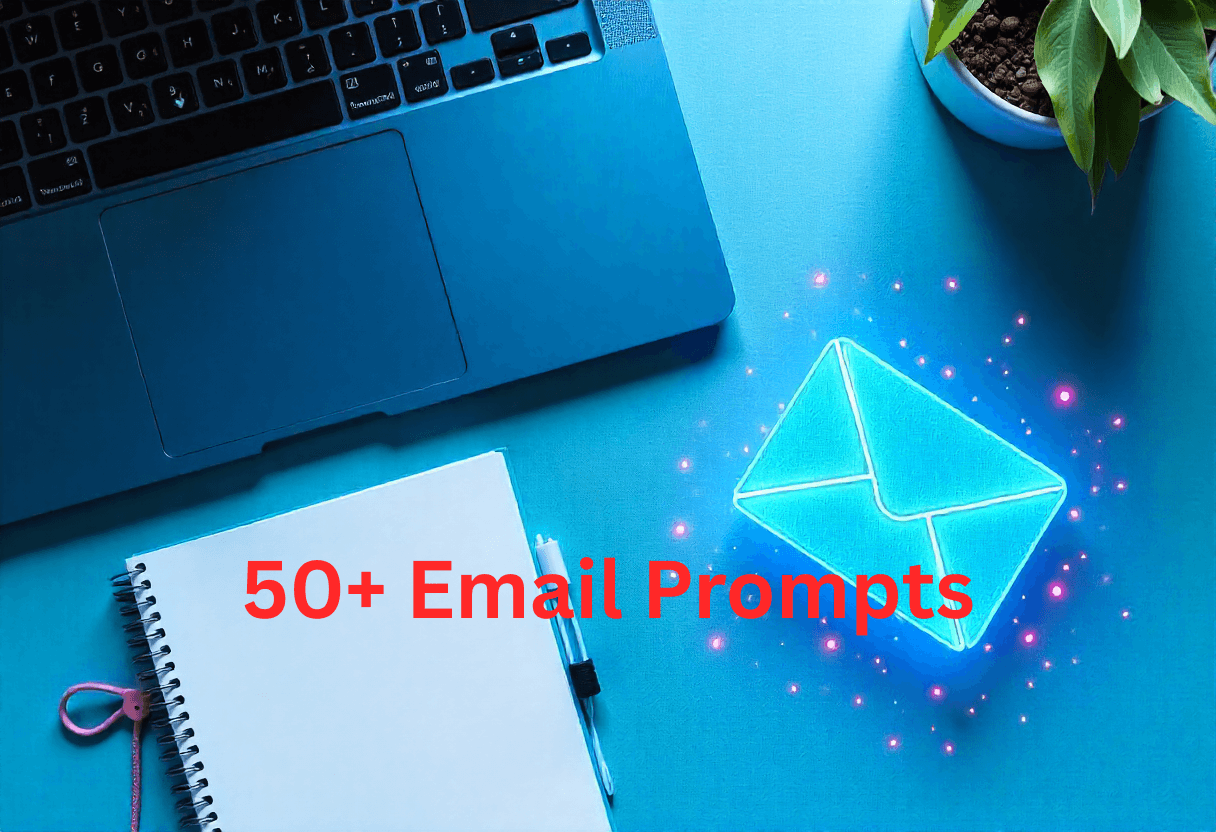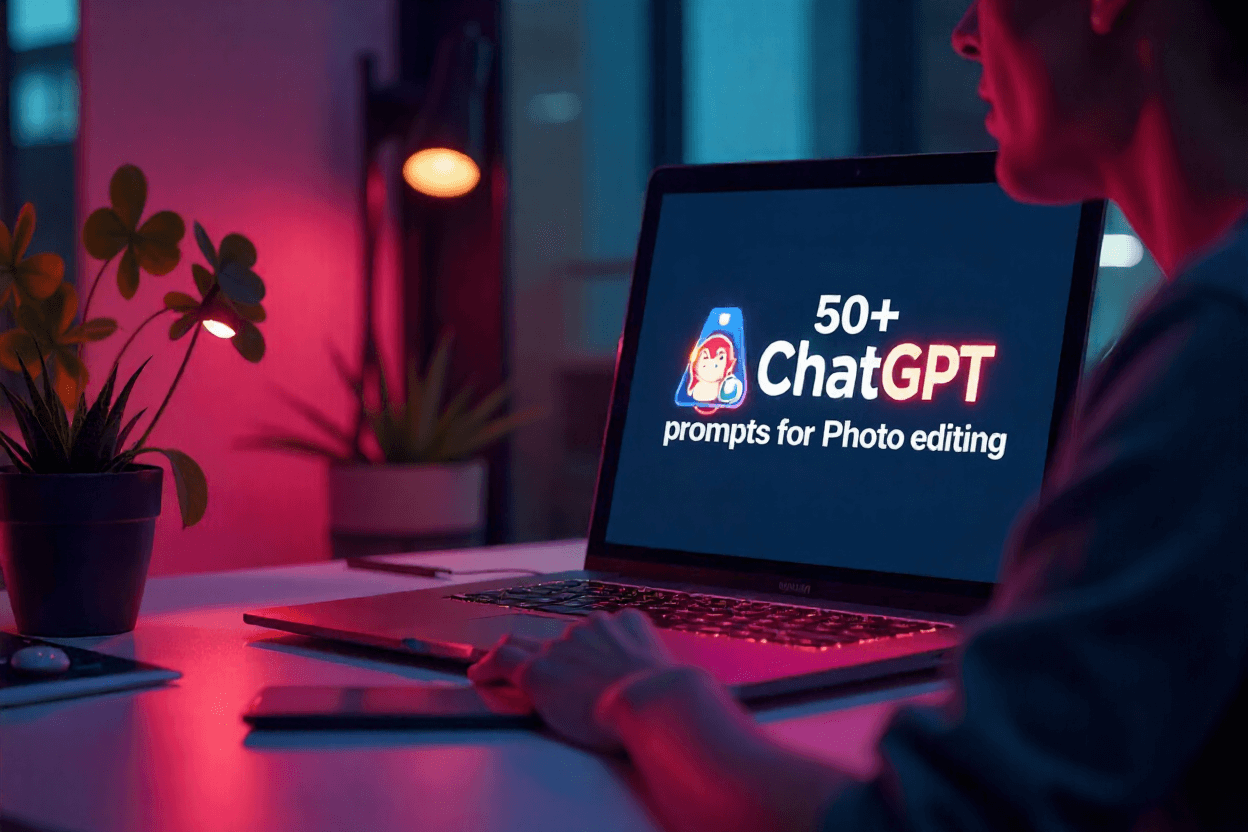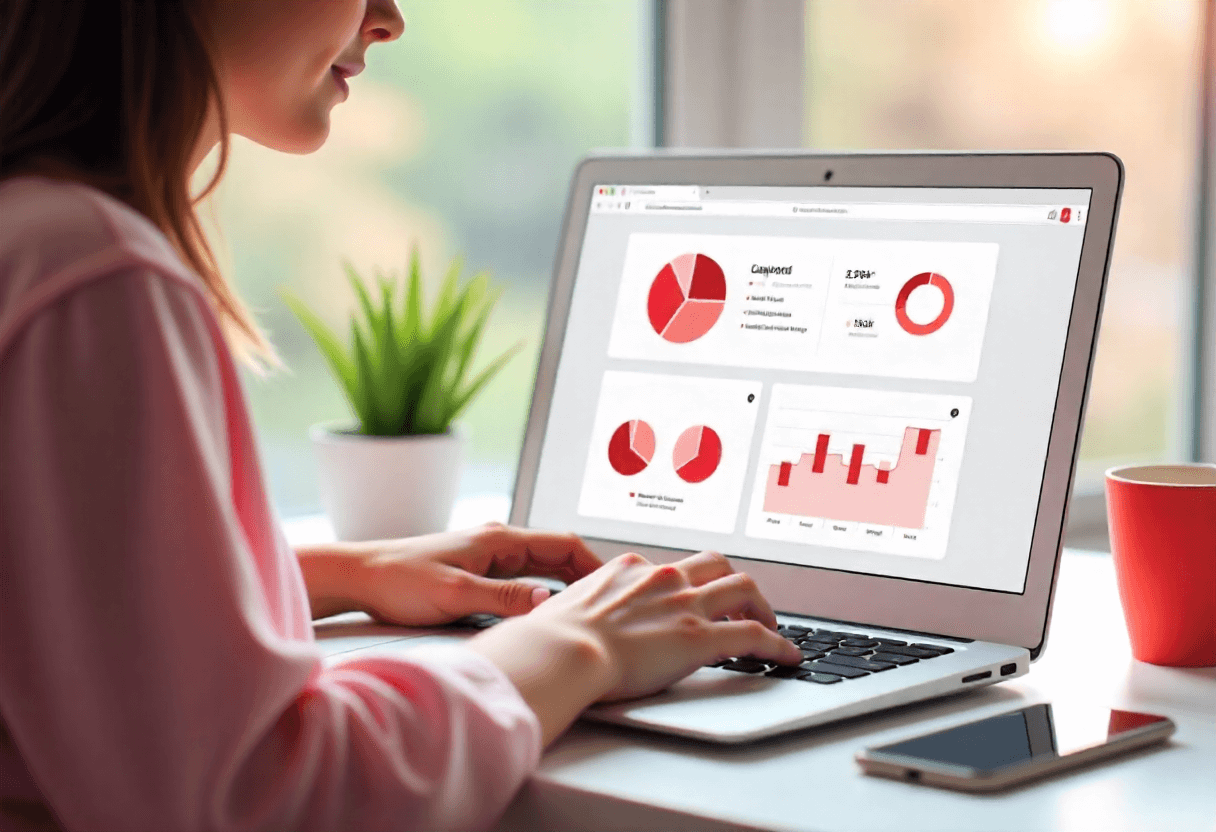If you’re looking to transform your tweets into visually appealing images for sharing across various social media platforms, here are five top tools you should consider:
Best 5 Tweet to Image Converters Online
Discover the most efficient, user-friendly, and feature-rich tools that empower users to enhance the presentation of their tweets on Twitter with ease and creativity. Check out now:
Postwizz Tweet to Image Converter
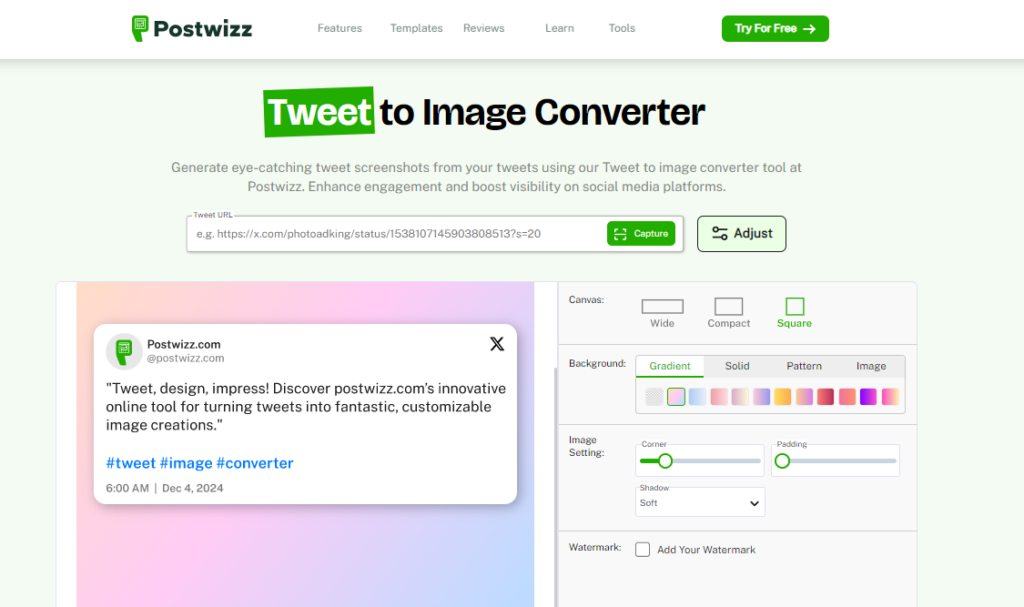
Postwizz Tweet to Image Converter is an innovative online tool designed to seamlessly transform tweets into visually striking images. With its intuitive interface and user-friendly features, Postwizz offers a convenient solution for users looking to enhance the presentation of their tweets on Twitter.
Key Features and Functions
1. Easy-to-use interface: Postwizz boasts a simple and intuitive interface, making it accessible to users of all skill levels.
Customization options: Users can personalize their tweet images by selecting background colors, fonts, and styles to suit their preferences.
Image editing tools: Postwizz provides a range of image editing tools, allowing users to resize, crop, and add filters to their tweet images for a polished finish.
Integration with Twitter: Once the image is created, users can easily share it directly to Twitter from the Postwizz platform, streamlining the publishing process.
Pros
User-friendly interface: Postwizz’s intuitive design makes it easy for users to navigate and create tweet images with minimal effort.
Customization options: With a variety of customization features available, users have the flexibility to tailor their tweet images to reflect their unique style and branding.
Time-saving: Postwizz streamlines the tweet-to-image conversion process, enabling users to quickly create and share visually appealing content on Twitter.
Cons
Limited advanced features: While Postwizz offers basic customization options, users seeking more advanced editing capabilities may find the tool lacking in features.
Dependency on Internet connection: As an online tool, Postwizz requires a stable Internet connection for seamless functionality, which may pose limitations in certain situations.
Brandbird Tweet to Image Converter
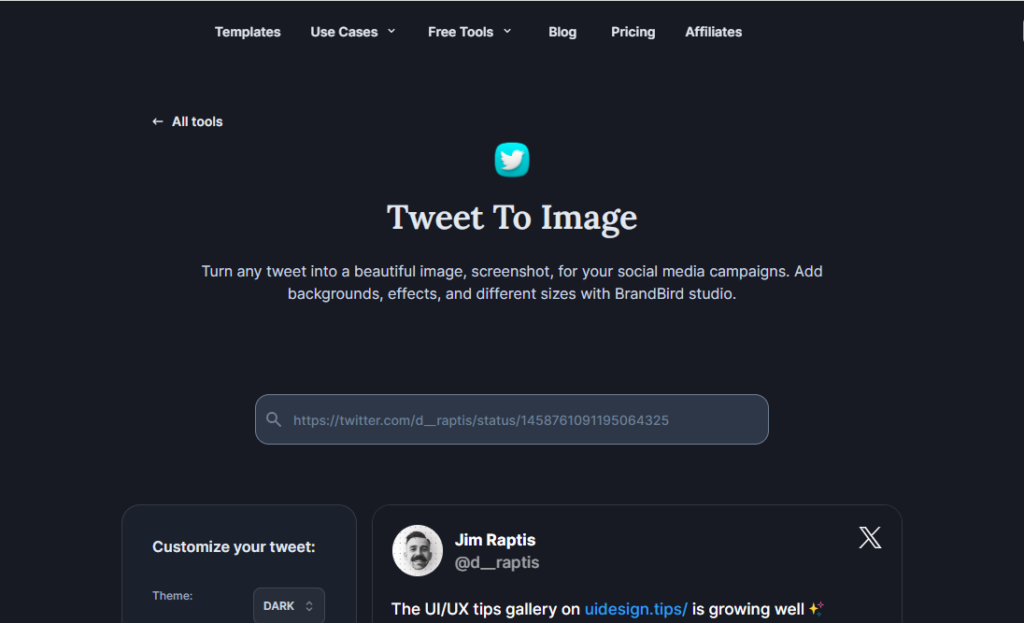
Brandbird Tweet to Image Converter is a versatile online tool designed to elevate the visual presentation of tweets on Twitter. With its range of features and customizable options, Brandbird offers users the opportunity to create stunning tweet images with ease.
Key Features and Functions
Dynamic templates: Brandbird provides a collection of pre-designed templates that users can choose from to create visually appealing tweet images quickly.
Customization options: Users can personalize their tweet images by adjusting fonts, colors, and background elements to align with their branding or style preferences.
Image overlay: Brandbird allows users to overlay images onto their tweet images, adding an extra layer of visual interest and storytelling capability.
High-resolution output: The tool generates tweet images in high resolution, ensuring crisp and clear visuals when shared on Twitter.
Pros
Wide range of templates: Brandbird offers a diverse selection of templates to suit various content themes and styles, providing users with ample options for customization.
User-friendly interface: With its intuitive design and straightforward navigation, Brandbird makes it easy for users to create professional-quality tweet images without any technical expertise.
Integration with Twitter: Users can seamlessly share their tweet images directly to Twitter from the Brandbird platform, streamlining the publishing process.
Cons
Limited customization compared to other tools: While Brandbird offers a decent selection of customization options, users looking for more advanced editing features may find the tool lacking in flexibility.
Template dependency: Users may feel constrained by the pre-designed templates available in Brandbird, as they may not always align perfectly with their specific design vision or content requirements.
Simplified Tweet to Image Converter
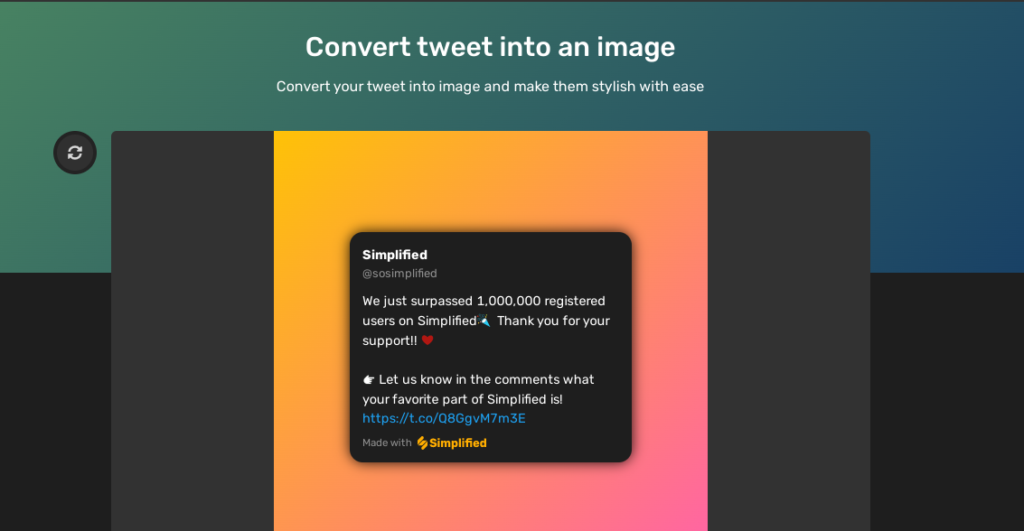
Simplified Tweet to Image Converter is a user-centric online tool designed to simplify the process of converting tweets into visually engaging images. With its focus on ease of use and efficiency, Simplified offers users a straightforward solution for creating polished tweet images for sharing on Twitter.
Key Features and Functions
Streamlined interface: Simplified boasts a clean and minimalist interface, ensuring a hassle-free user experience for creating tweet images.
Instant conversion: Users can quickly convert their tweets into image format with just a few clicks, saving time and effort.
Template options: Simplified provides a selection of pre-designed templates that users can customize to match their branding or content style.
Text formatting tools: Users can adjust font styles, sizes, and colors to enhance the readability and visual appeal of their tweet images.
Pros
Simplified user experience: As the name suggests, Simplified prioritizes simplicity and efficiency, making it an ideal choice for users who prefer a straightforward approach to tweet image conversion.
Quick turnaround: With its instant conversion feature, Simplified enables users to create tweet images on the fly, without the need for complex editing processes or software.
Responsive design: Simplified’s interface is optimized for use on various devices and screen sizes, ensuring a seamless experience for users accessing the tool from desktop or mobile devices.
Cons
Limited customization options: While Simplified offers basic customization features, users seeking more advanced design capabilities may find the tool somewhat restrictive in terms of creative flexibility.
Template dependency: Users may feel constrained by the available template options in Simplified, as they may not always align perfectly with their specific design preferences or content requirements.
Predis AI Tweet to Image Generator
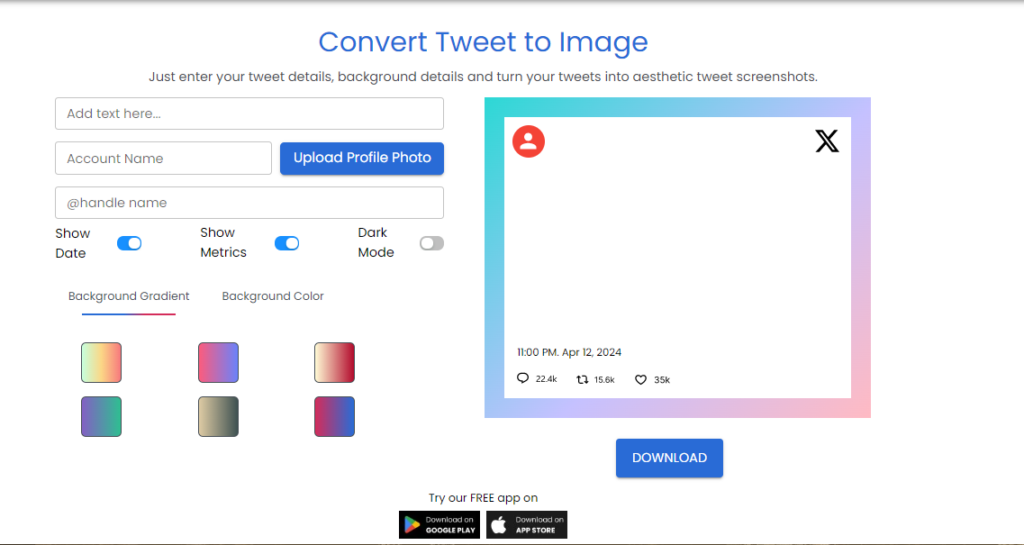
Predis AI Tweet to Image Generator is an innovative online tool that harnesses the power of artificial intelligence to create visually captivating images from tweets. With its advanced AI capabilities and intuitive interface, Predis AI offers users a unique and efficient solution for transforming text-based tweets into stunning visual content.
Key Features and Functions
AI-driven image generation: Predis AI utilizes advanced machine learning algorithms to analyze tweet content and generate corresponding visual representations automatically.
Customization options: Users can personalize their tweet images by selecting from various design styles, color schemes, and layout options to match their preferences.
Realistic image rendering: Predis AI’s AI-generated images are designed to closely mimic the aesthetic qualities of handcrafted graphics, resulting in professional-looking visuals.
Batch processing: Users have the option to convert multiple tweets into images simultaneously, streamlining the image generation process for increased efficiency.
Pros
Cutting-edge AI technology: Predis AI leverages state-of-the-art machine learning techniques to deliver high-quality tweet images that rival those created by human designers.
Time-saving automation: By automating the image generation process, Predis AI enables users to create visually appealing tweet images in a fraction of the time it would take using traditional methods.
Versatile design options: With a wide range of customization features available, users have the flexibility to tailor their tweet images to suit a variety of content themes and purposes.
Cons
Learning curve: Due to the advanced nature of AI technology used in Predis AI, some users may require time to familiarize themselves with the tool’s features and functionality.
Dependency on AI algorithms: While Predis AI’s AI-generated images are generally of high quality, users may occasionally encounter instances where the generated visuals do not fully align with their expectations or preferences.
Code Beautify Tweet to Image Converter
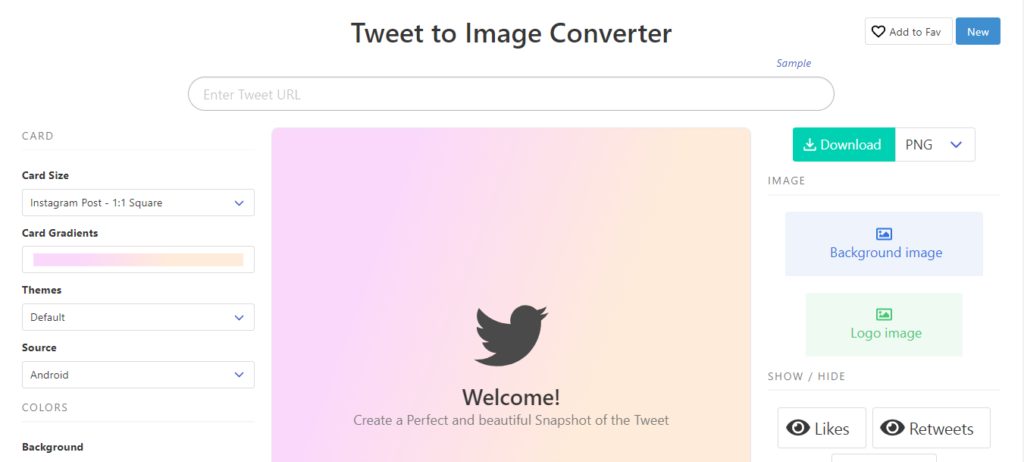
Code Beautify Tweet to Image Converter is a versatile online tool designed to transform tweets into visually appealing images with ease. With its user-friendly interface and comprehensive features, Code Beautify offers users a convenient solution for enhancing the presentation of their tweets on Twitter.
Key Features and Functions
Simple interface: Code Beautify boasts a straightforward interface that makes it easy for users to convert tweets into images quickly and efficiently.
Customization options: Users can customize their tweet images by adjusting font styles, sizes, colors, and background elements to suit their preferences.
Image editing tools: Code Beautify provides a range of image editing tools, allowing users to resize, crop, and add effects to their tweet images for a polished finish.
Direct sharing options: Once the image is generated, users can share it directly to Twitter from the Code Beautify platform, eliminating the need for additional steps.
Pros
User-friendly design: Code Beautify’s intuitive interface ensures a seamless user experience, making it accessible to users of all skill levels.
Comprehensive customization features: With a variety of customization options available, users have the flexibility to create tweet images that reflect their unique style and branding.
Convenient sharing options: Code Beautify simplifies the process of sharing tweet images on Twitter by providing direct sharing options within the platform, saving users time and effort.
Cons
Limited advanced features: While Code Beautify offers a range of customization options, users looking for more advanced editing capabilities may find the tool somewhat lacking in features.
Dependence on Internet connection: As an online tool, Code Beautify requires a stable Internet connection for seamless functionality, which may pose limitations in certain situations.
Conclusion
In conclusion, the realm of tweet-to-image converters offers a diverse array of options for users looking to enhance the visual presentation of their tweets on Twitter. From user-friendly interfaces to advanced AI-driven technology, each tool brings its unique strengths to the table.
Whether you’re a social media enthusiast, a digital marketer, or a content creator, leveraging tweet-to-image converters can significantly elevate your Twitter game. These tools empower you to transform text-based tweets into visually compelling images that capture attention, drive engagement, and amplify your online presence.