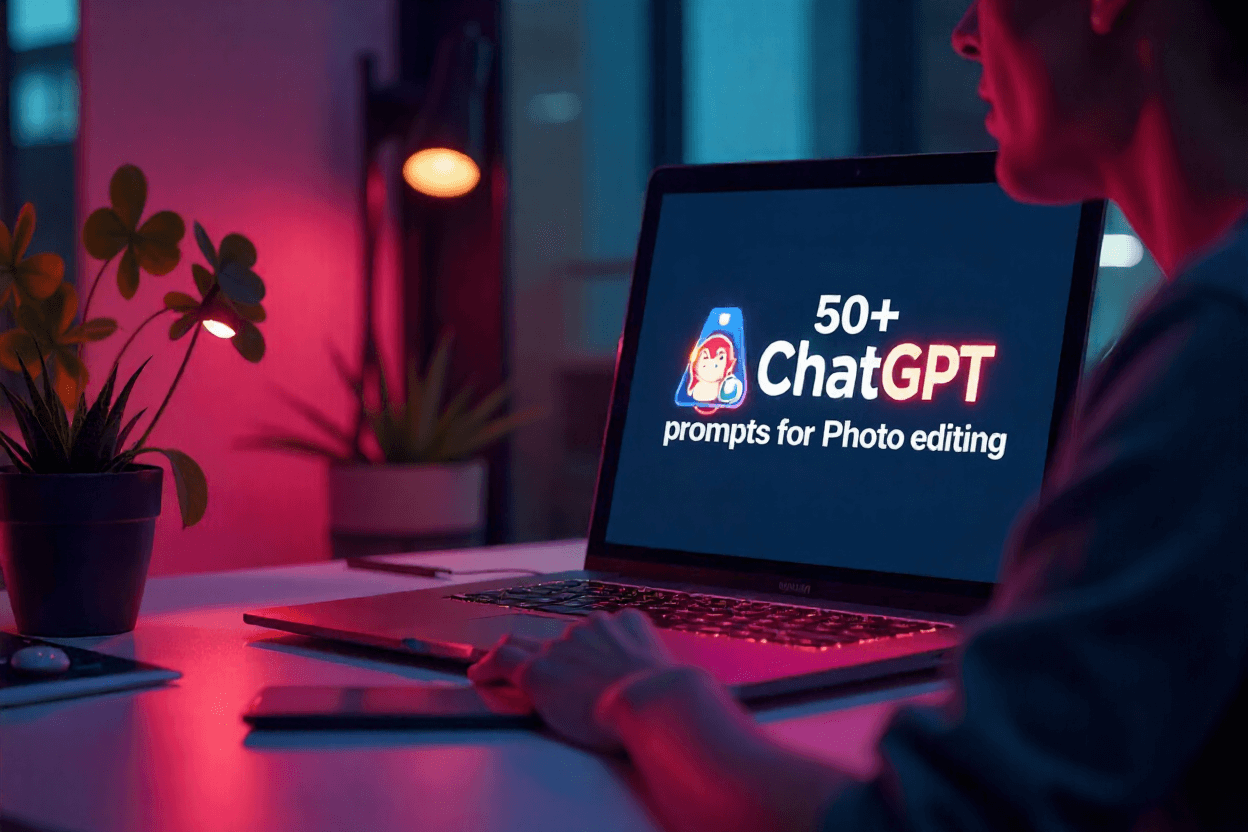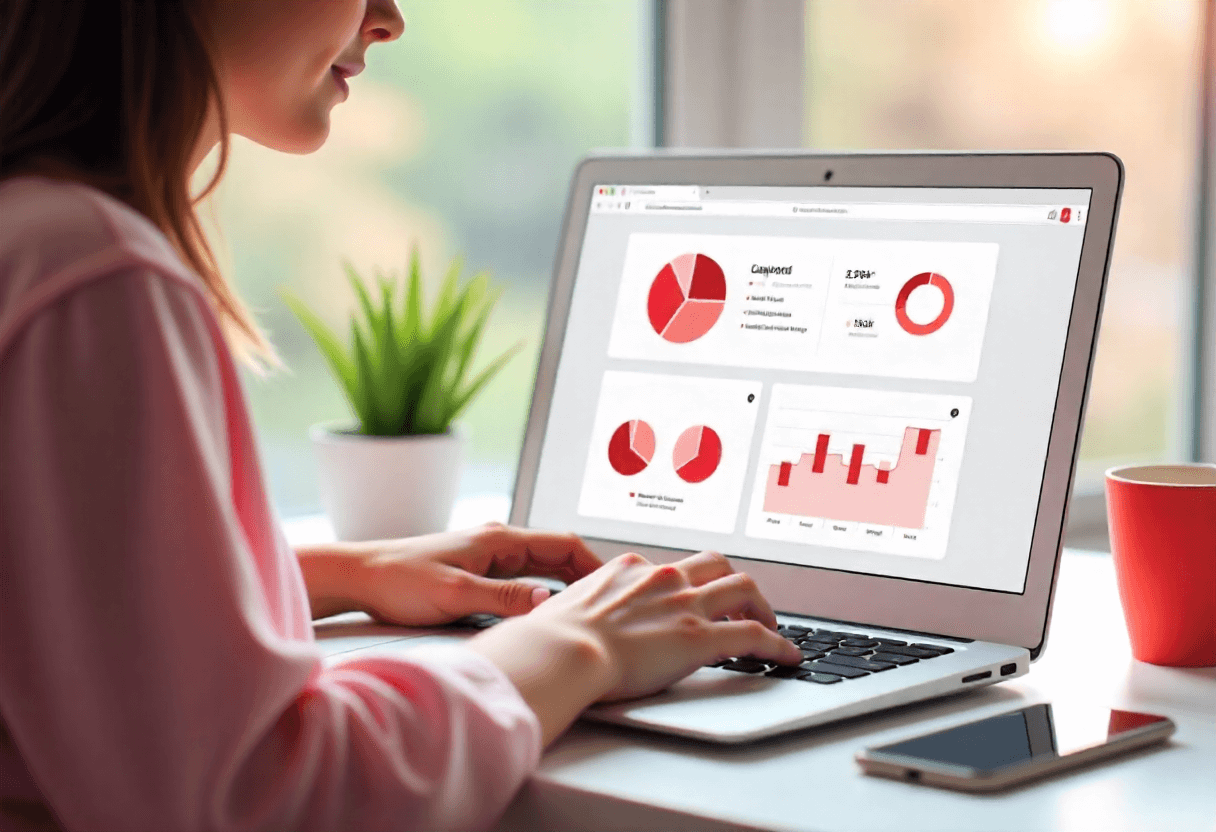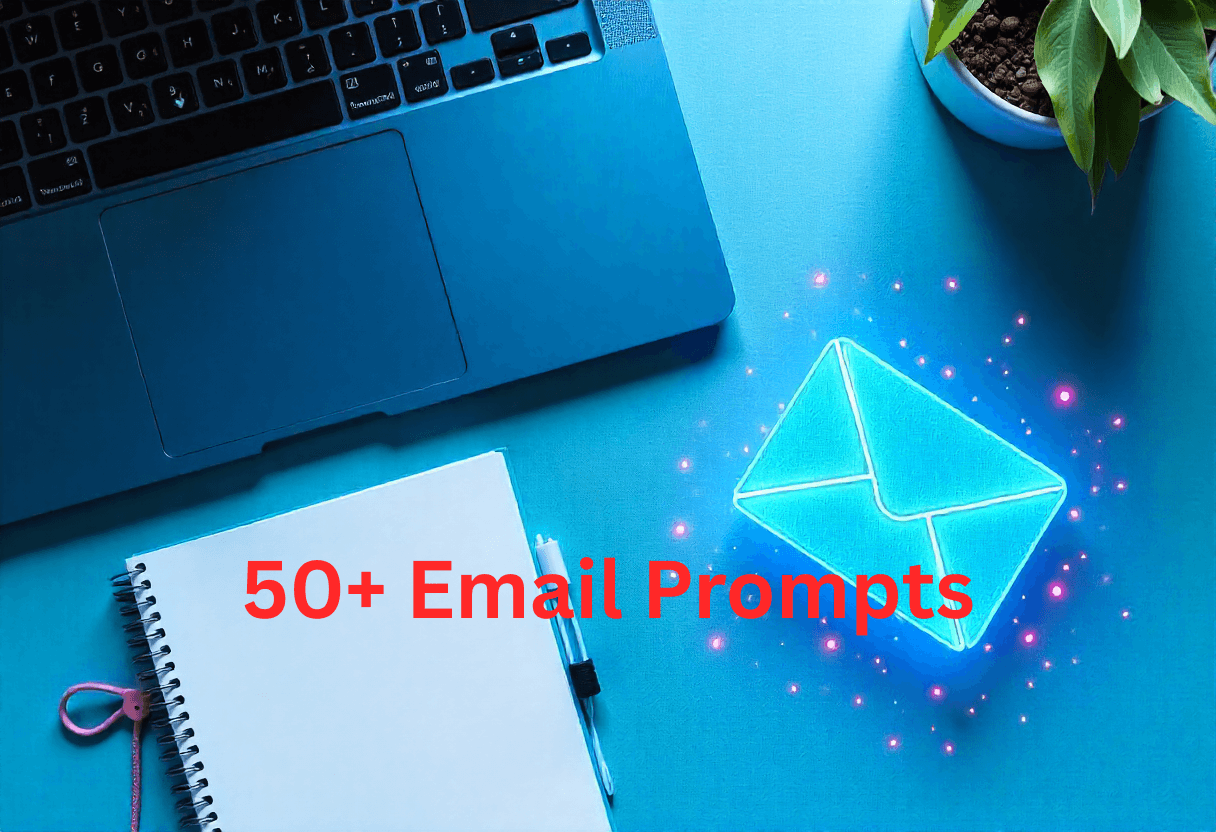
When it comes to writing professional emails, I know the struggle—it’s easy to overthink tone, miss details, or just get stuck staring at a blank screen. Over the years, I’ve learned that having structured prompts makes the process faster, sharper, and mistake-proof. That’s exactly why I’ve put together this collection of 50+ ChatGPT prompts for professional email drafting—so you never get stuck again.
Let’s dive right into the practical prompts, neatly organized by category.
Top ChatGPT prompts for professional email drafting
1. Formal Business Communication Emails
1. Request for Meeting
Draft a professional email requesting a meeting with [recipient’s name], including 2–3 time slot suggestions, a clear agenda, and a polite closing line.
2. Follow-up After Meeting
Write a concise email summarizing key points from today’s meeting with [name], highlight agreed action steps, and confirm next steps politely.
3. Introduction Email
Create a professional self-introduction email to [recipient’s name]. Keep it under 200 words, highlight my role as [your role], and request a short call.
4. Project Update
Draft an email providing a project progress update to [manager/client]. Include status of milestones, blockers, and expected completion dates.
5. Request for Approval
Write a professional approval request email for [specific task/project]. Mention deadline, importance, and a call-to-action for quick response.
6. Reschedule Meeting
Write a polite email to reschedule my meeting with [name] due to [reason]. Suggest alternative time slots and apologize professionally.
7. Formal Inquiry
Create a professional inquiry email to [company/department] asking about [specific information]. Keep tone formal and respectful.
8. Performance Feedback Request
Write an email requesting performance feedback from my manager. Keep it appreciative, respectful, and open-ended.
2. Client & Customer Communication Emails
9. New Client Welcome
Draft a warm client welcome email introducing myself, sharing contact details, and outlining what to expect in our collaboration.
10. Proposal Submission
Write an email attaching a proposal for [project]. Highlight 2–3 key benefits, mention next steps, and thank them for the opportunity.
11. Payment Reminder
Create a polite payment reminder email for invoice #[number]. Keep it professional, add due date, and offer support if needed.
12. Response to Complaint
Write a professional reply to a client complaint about [issue]. Start with empathy, explain resolution steps, and reassure future prevention.
13. Project Handover
Draft a handover email to client with deliverables attached. Summarize completed work, provide documentation links, and express gratitude.
14. Contract Renewal
Create an email reminding client about upcoming contract renewal. Include benefits of renewal, timeline, and next steps to confirm.
15. Upselling Services
Write a professional upselling email offering additional service [X]. Show relevance, benefits, and provide a clear call-to-action.
16. Thank You Email
Draft a client thank-you email after project completion. Keep tone appreciative, mention achievements, and encourage future work.
3. Job Application & Career Growth Emails
17. Job Application Email
Write a professional job application email for [role]. Mention attached resume, short intro, and request for interview opportunity.
18. Cover Letter Email
Draft a cover letter email summarizing my skills for [role]. Keep tone professional, highlight 2 key achievements, and express interest.
19. Interview Follow-up
Write a thank-you email after an interview with [company]. Mention specific point discussed, show enthusiasm, and request update.
20. Job Referral Request
Draft an email requesting a referral from [name]. Keep it polite, highlight relevant skills, and express gratitude for consideration.
21. Salary Negotiation
Write a professional salary negotiation email for [role]. Reference market standards, my experience, and request for revision.
22. Resignation Notice
Create a resignation email for [position] with 2 weeks’ notice. Keep tone respectful, thank employer, and mention transition support.
23. Promotion Request
Draft a promotion request email. Include performance highlights, measurable results, and alignment with company goals.
24. Internal Job Application
Write a professional internal job application email for [role]. Highlight my current achievements and reasons for applying internally.
4. Team Communication Emails
25. Weekly Update Email
Draft a team weekly update email summarizing progress, blockers, and next week’s goals. Keep it concise and structured with bullet points.
26. Task Assignment
Write an email assigning a task to [team member]. Include deadline, expectations, and resources they need.
27. Team Appreciation
Draft a motivational team email appreciating their work on [project]. Mention specific achievements and encourage future efforts.
28. Remote Work Guidelines
Write a clear email outlining remote work guidelines for the team. Cover work hours, reporting, and communication channels.
29. Deadline Reminder
Draft a polite reminder email for the upcoming [project/task] deadline. Add urgency without being harsh.
30. Policy Update
Create a professional email informing the team about [new policy]. Explain reasons, effective date, and compliance requirements.
31. Holiday Notice
Write an internal holiday notice email to staff. Include dates, coverage plans, and warm holiday wishes.
32. Training Invitation
Draft a training session invitation email. Share agenda, date/time, joining link, and importance of attendance.
5. Sales & Marketing Emails
33. Cold Outreach
Write a cold outreach email to [prospect]. Keep subject line catchy, highlight value proposition, and request a short call.
34. Lead Nurturing
Draft a lead nurturing email sequence introduction. Provide helpful content, show authority, and keep tone consultative.
35. Event Invitation
Create an email inviting clients to [event]. Include agenda, benefits of attending, and RSVP link.
36. Product Launch
Write a product launch announcement email. Highlight 3 features, link to demo, and early-bird discount.
37. Seasonal Promotion
Draft a holiday promotion email with exclusive offer. Use warm tone, mention expiry date, and add call-to-action.
38. Customer Testimonial Request
Write an email asking a happy client for a testimonial. Keep tone polite, mention importance, and give easy submission link.
39. Newsletter Signup Confirmation
Draft a welcome email for new newsletter subscribers. Thank them, explain what to expect, and provide first resource.
40. Case Study Sharing
Write an email sharing a case study with potential clients. Summarize problem, solution, and measurable outcome.
6. Follow-Up & Reminder Emails
41. Gentle Reminder
Draft a professional reminder email for pending [task/payment/response]. Keep it polite and include clear next steps.
42. After No Response
Write a follow-up email after no response for [previous email]. Reiterate key points and politely request update.
43. Document Submission Reminder
Draft an email reminding [recipient] to submit documents by [deadline]. Keep tone professional and supportive.
44. Event Reminder
Create an event reminder email for attendees. Mention date/time, agenda, and joining instructions.
45. Feedback Request Reminder
Write a reminder email asking [client/team] to provide feedback. Express gratitude and explain importance.
7. Special Situations Emails
46. Apology Email
Draft a sincere apology email for [mistake]. Start with acknowledgment, explain resolution, and assure prevention.
47. Error Notification
Write an internal error notification email. Mention issue, cause, fix timeline, and preventive actions.
48. Congratulatory Email
Create a congratulatory email for [achievement]. Keep it warm, professional, and inspiring.
49. Retirement Farewell
Draft a farewell email to a retiring colleague. Mention achievements, express gratitude, and extend best wishes.
50. Emergency Notification
Write an urgent email notifying staff about [emergency]. Keep it direct, include instructions, and contact info.
51. Out-of-Office Auto-Reply
Draft a professional out-of-office reply. Mention duration, alternative contact, and polite closing.
52. Event Cancellation
Create a professional event cancellation email. Mention reason, apology, and alternative arrangements.
53. Internal Appreciation
Write an email thanking leadership for their support during [project/situation]. Keep tone formal yet appreciative.
54. Vendor Communication
Draft a vendor coordination email requesting delivery updates, timelines, and confirming order details.
55. Collaboration Proposal
Write a professional email proposing collaboration with [organization]. Highlight mutual benefits and suggest a meeting.
How to Use These Prompts — Step by Step
- Identify Your Purpose → Be clear whether you’re requesting, informing, reminding, or persuading.
- Pick the Right Prompt → Select from the category that matches your need (client, job, sales, etc.).
- Personalize Details → Replace placeholders like [name], [project], or [company] with real information.
- Refine Tone → Adjust tone (formal, warm, persuasive) depending on recipient and context.
- Proofread Carefully → Always review for grammar, clarity, and professionalism before sending.
- Test Subject Lines → If it’s a client or sales email, experiment with engaging subject lines for better response.
Conclusion
Professional email writing doesn’t have to be a headache—these prompts give you a ready-to-use structure for almost every situation. The more you use them, the more confident and efficient you’ll become in communication.
Now it’s your turn—pick one, personalize it, and send that flawless email today.